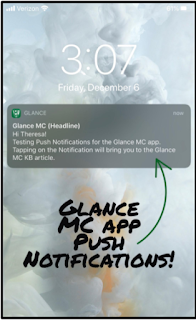RESOLVED: ITS was able to come in early this morning, Nov 20, and replace all failed network equipment. All computers, phones, registers, and wireless access points should be back online. If you are still having network connectivity issues, please contact ITS.
UPDATE8: ITS has received the new network equipment replacement this morning. We will be coming in tomorrow, November 20th, at 7am to remove the old failed equipment and install the new equipment. All of wireless throughout Thomas and most of the wired connections on the 3rd and 4th floor will be affected during this maintenance period. We will try to keep the high priority connections online for as long as possible during this move, but they will have a short downtime while we migrate these temporary connections to the newly installed equipment. Due to the extent of this equipment replacement, some roaming outages may occur into the working hours, but we will do the best we can to avoid this.
UPDATE7: As of 1:15pm, after some lengthy troubleshooting, ITS was able to bring a majority of wired and wireless connections back online, including computers and VoIP phones, however, there is still numerous devices down. ITS is still troubleshooting and working with our vendor to get the remaining devices back online. We apologize for this inconvenience.
UPDATE6: As of 11:10am, we received the replacement part from our vendor for the switch failure in Thomas Hall 3rd floor, unfortunately, this did not resolve the original issue. ITS is in contacts with the vendor for next steps. Only emergency computers, phones, and wireless on the 3rd floor has been restored since last Friday. Remaining computers, VoIP phones, and wireless will remain offline. We apologize greatly for this inconvenience, however, are working as hard and as fast as we can to fully restore network capabilities to the affected areas.
UPDATE5: As of 2:50pm, we were able to restore the wireless network for APs located on the third floor only. The remaining APs will stay offline until the replacement equipment has been received. We apologize for this inconvenience.
UPDATE4: As of 12pm, all critical phones and computers in Thomas 3rd floor has been reconnected. ITS has put in a ticket with our vendor to have the original network equipment replaced. Wireless and any remaining connections that are currently down will stay down until we have the replacement equipment.
UPDATE3: As of 10:50am, all POS registers should be online. ITS is working on phones and high priority computers in Financial Aid office.
UPDATE2: As of 9:45am, the temporary network equipment is in place. ITS is slowly migrating connections from the old equipment to the new equipment. We are prioritizing the POS registers, cameras, and phones at this point. Things will start to come online, but slowly.
UPDATE1: As of 9:00am, it has been determined that a piece of network equipment has failed. ITS is currently in the process of bringing a new piece of equipment to Thomas Hall to temporarily replace the old one.
ITS is aware of a network outage in Thomas Hall and is currently working on troubleshooting and fixing the issue.
All POS registers and all wireless networks are affected throughout the building. The wired connections for the 3rd and 4th floors are also affected. Wired connections for the rest of the building are not affected.
ITS will update the community by 9am. We apologize for this inconvenience.