Tip #1 - Update your Email Signature
Having a well formatted and consistently branded email signature is a quick and easy way to make a good impression. Manhattan College provides a template for all employees. Follow the instructions below to update your email signature.
Tip #2 - Send mail from multiple addresses in one inbox
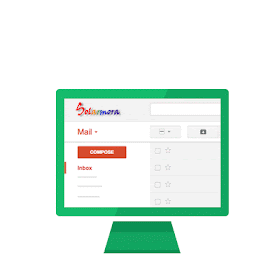 If you are responsible for several email accounts, you can send messages from any of your different addresses without manually switching between accounts. People you email can then see the address you chose listed as the sender.
If you are responsible for several email accounts, you can send messages from any of your different addresses without manually switching between accounts. People you email can then see the address you chose listed as the sender.Tip #3 - Focus on important messages with Priority Inbox
Want a better way to manage the number of emails in your inbox and how long it takes to go through them? Gmail’s Priority Inbox feature automatically separates your important messages from the rest of your emails so you get to them first. Over time, Priority Inbox gets better at predicting what’s important to you, helping you focus on the emails that matter.