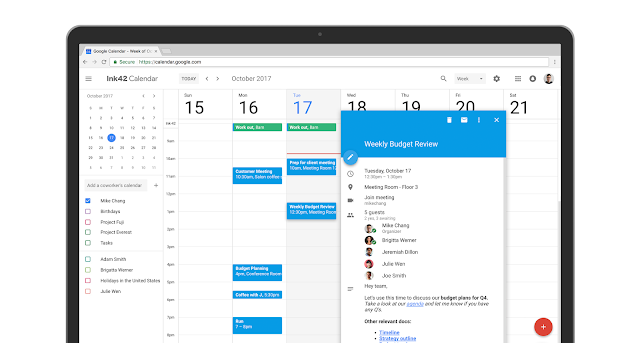|
| Remembering to Log Out of your Manhattan College computer is key to keeping the LabSeat (site that informs students which computer lab availability) up to date. |
Updates and news on how technology is changing in Manhattan University.
Wednesday, January 31, 2018
Logging Out of Manhattan College Computer Labs
Labels:
Computer labs,
LabSeat,
log out,
logging off
Tuesday, January 30, 2018
COMPLETE - Planned Network Maintenance February 3rd at 7am
UPDATE: This network maintenance was completed at 9:00am.
ITS will be testing our backup Internet Service Provider (ISP) connection Saturday, February 3, 2018 from 7am-9am. This testing is to prepare for the main ISP outage occurring on March 2, starting at 9pm.
This planned network maintenance will cause brief network outages for both the wired and wireless networks throughout the campus.
If you have any questions, please contact ITS at its@manhattan.edu or at extension x-7973. We apologize for any inconvenience that this may cause.
ITS will be testing our backup Internet Service Provider (ISP) connection Saturday, February 3, 2018 from 7am-9am. This testing is to prepare for the main ISP outage occurring on March 2, starting at 9pm.
This planned network maintenance will cause brief network outages for both the wired and wireless networks throughout the campus.
If you have any questions, please contact ITS at its@manhattan.edu or at extension x-7973. We apologize for any inconvenience that this may cause.
Labels:
JasperNet,
JasperNet wireless
Client Services Closed for Career Fair
All Client Services offices will be closed Tuesday, February 13 from 1:00-4:00 pm so our student employees (STARS) are able to attend the 2018 Spring Career Fair. Please plan accordingly. For emergencies only, which includes classroom issues and major outages. Please call x7973 for assistance.
LabSeat: Find an Open Computer on Campus
Have you ever encountered a situation when you needed to use a lab computer, but you arrived and all of the computers were already in use? Looking for a quiet corner to study?
Direct Link:
https://go.manhattan.edu/labseat
Via the ITS website: https://inside.manhattan.edu/offices/its/computer-labs.php
Well, thanks to a new web application called LabSeat that was installed on our lab computers earlier this year, you can check computer availability in real time before you leave for the lab. This will be especially useful during busier times such as midterms and finals week as you can choose where to study by how many computers are available.
Access the LabSeat application to view computer availability via any of the methods below:
https://go.manhattan.edu/labseat
- Take a look at the list of labs and click on the lab you would like to view
Via the college's Quicklinks on the insidemanhattan.edu website or the Glance MC App, using any of the following search terms: computer, lab,LabSeat, etc. (Note Glance MC IOS users can save the link to their app Favorites)
Via the ITS website: https://inside.manhattan.edu/offices/its/computer-labs.php
Click on the arrow at the end of the room and you will see:
- A map of the Computer Lab
- Hours computer lab is open
- Classes scheduled in each classroom/open lab
For more information click on KBA titled: LabSeat: Find an Open Computer on Campus
Friday, January 26, 2018
COMPLETE: Upstream ISP Network Maintenance Mar 23, 2018 at 9pm
UPDATE3: This maintenance was completed on March 24th. If you have any questions, please contact ITS at its@manhattan.edu or at extension x-7973.
UPDATE2: This network maintenance has been rescheduled again for Friday March 23, 2018, from 9:00pm until March 24, 2018 at 9:00pm. ITS is working diligently to ensure there will be no complete outage during the maintenance period, however, there maybe some internet speed degradation during this time.
UPDATE: This network maintenance has been rescheduled for Friday March 2, 2018, from 9:00pm until March 3, 2018 at 9:00pm. ITS is working diligently to ensure there will be no complete outage during the maintenance period, however, there maybe some internet speed degradation during this time.
Our upstream Internet Service Provider (ISP) will be conducting planned network maintenance on some severely damaged fiber lines on Friday, February 9, 2018. This maintenance will begin at 9pm and will last until the work is completed.
UPDATE2: This network maintenance has been rescheduled again for Friday March 23, 2018, from 9:00pm until March 24, 2018 at 9:00pm. ITS is working diligently to ensure there will be no complete outage during the maintenance period, however, there maybe some internet speed degradation during this time.
UPDATE: This network maintenance has been rescheduled for Friday March 2, 2018, from 9:00pm until March 3, 2018 at 9:00pm. ITS is working diligently to ensure there will be no complete outage during the maintenance period, however, there maybe some internet speed degradation during this time.
Our upstream Internet Service Provider (ISP) will be conducting planned network maintenance on some severely damaged fiber lines on Friday, February 9, 2018. This maintenance will begin at 9pm and will last until the work is completed.
ITS is working hard to ensure that our backup Internet service connection is available for the duration of this outage, but some downtime will be inevitable for both the wired and wireless networks across Manhattan College campus.
We will keep the Manhattan College community updated with the progress as best as we can.
We apologize for any inconvenience that this may cause. If you have any questions, please contact ITS at its@manhattan.edu or at extension x-7973.
Labels:
JasperNet,
JasperNet wireless
Wednesday, January 24, 2018
[Survey] The Docs Product Team wants to hear from you!
The G Suite teams are working on ways to improve the writing experience in Docs, Gmail, etc. and would like your help. This survey is to understand what kinds of corrections are most important to you.
If you’d like to participate, please fill out the survey here: https://google.qualtrics.com/jfe/form/SV_0AiB3xDxU0QyLpH
If you’d like to participate, please fill out the survey here: https://google.qualtrics.com/jfe/form/SV_0AiB3xDxU0QyLpH
Free install of Microsoft Office 365 for up to 5 personal devices
Are you still running a really old version of Microsoft Office on your personal device? Have you been avoiding an upgrade to avoid having to pay for it? Well now you no longer have an excuse for not upgrading.
We've worked with our Microsoft representatives to make Office 365 available to you for free on up to 5 personal devices.
The Knowledge Base Article linked to below walks you through the process of creating an account on Microsoft's portal. The entire process takes about 5 minutes. It's simple and quick. Once you've created an account, you can install Office 365 on up to 5 personal devices for free.
Enjoy!
We've worked with our Microsoft representatives to make Office 365 available to you for free on up to 5 personal devices.
The Knowledge Base Article linked to below walks you through the process of creating an account on Microsoft's portal. The entire process takes about 5 minutes. It's simple and quick. Once you've created an account, you can install Office 365 on up to 5 personal devices for free.
Enjoy!
Tuesday, January 23, 2018
COMPLETED: License Server Maintenance starting Friday, January 26th, at 10:00PM
Update:
License server maintenance was completed as of 12:00 PM on Saturday, January 27th, 2018. Abaqus Research, Matlab, Maple, and Comsol were all tested and are currently working.
1. MATLAB
2. MAPLE
3. COMSOL
The maintenance is expected to be done by 12:00 AM on Saturday, January 27th. The maintenance will effect all users that are on the Manhattan College network and that use the software that have been listed above.
We apologize for any inconvenience that this may cause. If you have any questions, please contact ITS at its@manhattan.edu or at extension x-7973.
License server maintenance was completed as of 12:00 PM on Saturday, January 27th, 2018. Abaqus Research, Matlab, Maple, and Comsol were all tested and are currently working.
Original Post:
ITS will be performing license server maintenance on Friday, January 26th at 10:00PM. This maintenance will effect the following software:1. MATLAB
2. MAPLE
3. COMSOL
The maintenance is expected to be done by 12:00 AM on Saturday, January 27th. The maintenance will effect all users that are on the Manhattan College network and that use the software that have been listed above.
We apologize for any inconvenience that this may cause. If you have any questions, please contact ITS at its@manhattan.edu or at extension x-7973.
Labels:
license,
maintenance
Monday, January 22, 2018
ITS Service Catalog is Full of Features!
In addition to tracking any tickets you submit to the ITS HelpDesk the TeamDynamix Desktop has many useful services which can be found when you click here:
The ITS Service Catalog screen offers a variety of productive applications. This screen provides a snapshot of IT Services: from Equipment loan, to A/V & Event SetUp and Support, to customized Google Email and Calendar services:
Another useful feature: if you follow highlighted instructions, this link offers a quick way to check on your outstanding ITS tickets:
The ITS Service Catalog screen offers a variety of productive applications. This screen provides a snapshot of IT Services: from Equipment loan, to A/V & Event SetUp and Support, to customized Google Email and Calendar services:
Another useful feature: if you follow highlighted instructions, this link offers a quick way to check on your outstanding ITS tickets:
Friday, January 19, 2018
Privacy Is Our Shared Responsibility
Everyone in our community is responsible for the protection of our students, faculty, and staff's privacy and their personal information. However, you don't need to understand the nuances of every privacy regulation currently affecting higher education to tackle data privacy issues on campus. Whether you are working on a data breach response plan, updating institutional policies, collaborating with researchers on a new project, or educating students, faculty, and staff about data privacy, consider reviewing Manhattan College Data Security Policy.
Know and understand your privacy policies.
- Most institutions have a standard privacy policy, statement, or notice on their website to help visitors understand the practices related to the collection, use, or disclosure of information. Manhattan College Family Educational Rights and Privacy Act - FERPA
- Additional privacy statements or notices may be included in third-party contracts or services offered to students, faculty, and staff (e.g., learning management systems used for classes).
- Also consider any third-party privacy policies or terms and conditions you may have agreed to as an individual (e.g., Facebook or any other third-party services or apps that aren't officially hosted by the institution through a signed contract).
Always start with privacy.
- Include privacy in the planning phase of all new projects.
- If you don't need personal information, don't collect it. You can always ask for more information later.
- Inform your customers about why you're collecting their personal information.
Keep and use data securely.
- Keep personal information confidential and limit access to the data.
- Make sure you're only using the data the way you said you'd use it. Ensure you get the customer's consent before you use it otherwise.
- Destroy or deidentify private information when you no longer need it.
- Know your data breach response plan.

Securing the Human Data Privacy Video:
Partially reposted from: https://er.educause.edu/blogs/2017/9/january-2018-privacy-is-our-shared-responsibility
Thursday, January 18, 2018
Schedule Meetings More Efficiently this Semester with Google Calendar or Doodle
As part of our ongoing effort to spread knowledge about the productive new Google Calendar Features, our users are able to be more use Google Calendar to schedule meetings.
The easiest way to access Google Calendar is to click on the Google Calendar app from your Google Apps launcher at the top right of your Google Desktop Home screen:
Click here for detailed instructions from the G Suite Learning Center Get Started with Calendar.
The following instructions include how to quickly and easily schedule a meeting with a group of colleagues who are using Google Calendar:
** Be sure to explore the "Find a meeting time" section **
If the other guests have shared their calendar with you, you can use the "Find a time" feature to schedule an event at a time that works for everyone. You can compare up to 20 schedules at one time.
Note: The "Find a time" feature is only available while using a computer, not the Google Calendar app.
- Open Google Calendar.
- Create a new event, or open an existing event (you may need to click Edit event first).
- Click the Find a time tab. If the other guests' calendars are shared with you, you'll see their schedules.
- Find a time. Use the arrows at the top to navigate between days.
- Once you've found a time, click the area within the calendar grid. The time will update at the top of the page.
- Click Save.
Note: You can only edit the event if you created the event yourself, or if the event organizer gave guests permission to modify the event.
All-day events: All-day events are shown at the top of the calendar grid. If a guest has an all-day event, they will appear available in the "Find a time" tab unless their event is set to show as "Busy." To schedule an all-day event, click the Week button and then click the area at the top of a day column.
Doodle: Another Excellent Scheduling App
Great idea to use as an alternative to Google Calendar
What is Doodle?
Doodle is an online scheduling tool that can be used quickly and easily to find a date and time to meet with multiple people. First you suggest dates and times for your event participants to choose from, then Doodle creates a polling calendar that can be sent to participants for feedback. As each participant selects the dates and times from the polling calendar that he or she is free, Doodle aggregates the responses and tells you which option works best for everyone.
Getting everyone on the same page is hard enough with just five other coworkers, let alone fifty new volunteers you may have never met. Doodle can be a valuable tool for coordinating a large event like volunteer training as well as a small event like a monthly meeting with the board.
Doodle in Action
Part of Doodle’s appeal is that it’s so easy to use. The site walks you through the four steps of creating a polling calendar:
- Schedule an Event
- Propose Times
- Choose Settings
- Invite Participants
Each step of the way there are options to make the whole process easier for you and the people you’re trying to meet with.
1. Schedule an Event
The first step in scheduling an event with Doodle is to fill out a simple form with the title, location, and description of the event. This information will be visible on the poll, letting participants know exactly what the event is. On this page you will also enter your name as administrator and your e-mail address so that you can receive the link to view, update, or edit the poll.
Notable Features:
- Easy Directions: The location automatically links to Google Maps, making getting directions a breeze.
- Your Own Doodle Account: Although you are free to use the site without creating an account, signing in makes checking up on your scheduling polls a lot easier (especially if you have several out at a time).
2. Propose Times
The next screen asks you to choose days and times that you are considering for the event.
Notable Features:
- Time-Zone Support: If you’re scheduling an online event, such as a Twitter chat or a video conference, you can enable time-zone support to keep participants across the country or across the world on the same page.
3. Choose Settings
In this third step, Doodle offers some options so that you can modify the basic poll to suit your specific needs. These customizable settings allow you to tailor your Doodle scheduling poll to each event. Among other things, you can use these different settings to transform your scheduling poll into a registration sheet, or to offer extra options to your event participants such as greater privacy.
Notable Features:
- Yes-No-If need be Poll: In a basic poll, the people you invite can only respond “Yes” or “No.” This option adds a third possible response, “If need be,” to give you more detailed information on participants’ availability and flexibility.
- Hidden Poll: Perhaps you are looking to schedule times to meet with donors. This option allows you to keep each donor’s schedule and availability confidential from the other donors.
- Limit Number of Participants per Option: For example, setting the group limit to ten people per time slot would be handy if you are looking to conduct feedback meetings with past volunteers. Once a timeslot has ten names, it will stop being shown as an option.
- Participant Can Only Choose One Option: This option coupled with limiting the number of participants per option turns the poll into a registration sheet, allowing each participant to sign up for a timeslot on a first-come-first-served basis.
4. Invite Participants
The final step is to send out the invitations. Doodle has three methods of delivering your poll to participants: email, Facebook, and Twitter.
For smaller or internal meetings, email is the way to go. But if you are putting together a larger event, like a cookout to thank your volunteers, then a social media platform might be a better choice. By posting the Doodle poll link on Facebook or Twitter, you can simultaneously advertise your event and find a good day for it.
Notable Features:
Import Contacts: Link your Doodle account to your email account to easily import the email addresses of the participants you’re interested in inviting.
The Poll
For the people you have invited, the finished basic poll will look something like this:
The people that you invite will enter their name or an ID number in the field that says “Your name” and check the boxes in the time slots when they are free. In the image above, the best time to meet would clearly be Monday at 1:00pm.
Notable Features:
- Load Your Calendar: If you do open a Doodle account, you can sync your Google, Outlook, or iCal calendar to Doodle. This lets you avoid switching between calendars, making it easier to respond quickly to scheduling requests.
- Comments: There is even a comment section at the bottom of the poll where participants can note dates that they would prefer over others or ask questions about the event.
- Different Viewing Options: The image shown above is the table view, which allows your participants to see which dates and times are popular. There’s also an option to look at the schedule on a calendar view, shown below. The calendar view is helpful if you have loaded your own calendar to Doodle for comparison.
Wednesday, January 17, 2018
Client Services Update - First Two Weeks of Spring 2018
For the first two weeks of classes, all of Client Services and Operations offices will be extremely short staffed between the hours of 7:30am-11am and 2pm-7pm on Mondays and Thursdays during the Spring 2018 Semester. This is due to the block scheduling of classes going forward, and is out of ITS' control. The timeframe for each staff shortage will change each semester due to schedule changes made by scholastic department chairs.
In addition, within these two weeks, only the following types of issues will be addressed:
Major Outages
Classroom Emergency Issues
Previously Scheduled Appointments
All other requests will be processed in the order of which they were received. In addition, we will have a surge of staff members after 2:30pm most days, to address immediate issues as they arise. Please be mindful this policy is being put into place so that we can better support the Manhattan College community.
If you have any specific questions or concerns, please email its@manhattan.edu or call 718-862-7973
In addition, within these two weeks, only the following types of issues will be addressed:
Major Outages
Classroom Emergency Issues
Previously Scheduled Appointments
All other requests will be processed in the order of which they were received. In addition, we will have a surge of staff members after 2:30pm most days, to address immediate issues as they arise. Please be mindful this policy is being put into place so that we can better support the Manhattan College community.
If you have any specific questions or concerns, please email its@manhattan.edu or call 718-862-7973
Client Services Support Update - Spring 2018 Semester
All of Client Services and Operations offices will be extremely short staffed between the hours of 7:30am-11am and 2pm-7pm on Mondays and Thursdays during the Spring 2018 Semester. This is due to the block scheduling of classes going forward, and is out of ITS' control. The timeframe for each staff shortage will change each semester due to schedule changes made by scholastic department chairs.
Within this time frame, only the following types of issues will be addressed:
Major Outages
Classroom Emergency Issues
Previously Scheduled Appointments
All other requests will be processed in the order of which they were received. In addition, we will have a surge of staff members after 2:30pm, to address immediate issues as they arise. Please be mindful this policy is being put into place so that we can better support the Manhattan College community.
If you have any specific questions or concerns, please email its@manhattan.edu or call 718-862-7973
Within this time frame, only the following types of issues will be addressed:
Major Outages
Classroom Emergency Issues
Previously Scheduled Appointments
All other requests will be processed in the order of which they were received. In addition, we will have a surge of staff members after 2:30pm, to address immediate issues as they arise. Please be mindful this policy is being put into place so that we can better support the Manhattan College community.
If you have any specific questions or concerns, please email its@manhattan.edu or call 718-862-7973
Tuesday, January 16, 2018
Student Commons Network Outage
At 10:03am, ITS was made aware of a network outage affecting the wired and wireless networks in Kelly Student Commons building. ITS investigated and was able to correct the problem by 10:54am.
If you have any questions, please contact ITS via email its@manhattan.edu or by phone at extension x-7973. We apologize for this inconvenience.
If you have any questions, please contact ITS via email its@manhattan.edu or by phone at extension x-7973. We apologize for this inconvenience.
Labels:
JasperNet,
JasperNet wireless,
Outage
Welcome Back!
We would like to welcome everybody back to campus and trust everyone had a relaxing winter break.
ITS Updates
Client Services and Operations would like to share some of our updates and accomplishments as we strive to be a strategic partner and provide exceptional customer service to the entire Manhattan College Community:
Audio Visual Technology Enhancements have been made in the O'Malley Library. A Crestron Control Unit, which is the most up to date and easy to use podium set up for learning spaces, has been installed in O'Malley 100. The Crestron Control Unit is in a new podium. The room upgrade also includes:
If you are in a new classroom this semester or need a refresher in the classroom technology we have available please review attached Podium Guide KBA. Many of the guides have video tutorials embedded in them which will give you an overview of how to operate the podium or technology in each classroom.
ITS Service Report link takes you to a series of links to reports generated by our ticketing and project management system. It includes data with regard to our service delivery statistics but also contains information with regard to rooms that are currently facing technology issues.
Not sure if a classroom issue has been resolved? Click here for an up to date Room Issues Report Complete with details on current status of each room that has an issue.
If you are a new employee and need resources for how to navigate ITS services on campus review: College Web Resources Links for New Employees
- New Projector screen
- New Laser projector
Google Drive File Stream is now in Computer Labs:
Computer labs across Manhattan College now have Google Drive File Stream. This allows faculty and students to access your files on Google Drive as if it was an extra hard drive or flash drive on the computer.
Review attached Using Google Drive File Stream in Computer Labs Knowledge Base Article (KBA) for instructions.
If you are in a new classroom this semester or need a refresher in the classroom technology we have available please review attached Podium Guide KBA. Many of the guides have video tutorials embedded in them which will give you an overview of how to operate the podium or technology in each classroom.
ITS Service Report link takes you to a series of links to reports generated by our ticketing and project management system. It includes data with regard to our service delivery statistics but also contains information with regard to rooms that are currently facing technology issues.
Not sure if a classroom issue has been resolved? Click here for an up to date Room Issues Report Complete with details on current status of each room that has an issue.
If you are a new employee and need resources for how to navigate ITS services on campus review: College Web Resources Links for New Employees
ITS STARS Update:
A Student Technology And Resource Specialist (STARS) is a Manhattan College student who exemplifies Lasallian values by utilizing their unique skill set to assist members of the Manhattan College community. A STAR has a combination of excellent interpersonal communication skills and technology knowledge. STARS show compassion when working with members of the community who are having technical difficulties. STARS will be going through ongoing training this Spring and upgrading their technical skills in order to offer even stronger support to the Manhattan College community.
Reminders
____________________________________________________________________
The best way to get in touch with a Client Services representative is an email to its@manhattan.edu or a phone call to x7973 (718-862-7973). Note that email and voicemail for this line go to our ticketing system so we encourage you to leave a message.
Remember that we will never ask you for your password. We encourage you all to please reset your computer and provide the temporary password to ITS prior to dropping it off at Client Services. If you do not do this prior, please allocate an extra 5 minutes to work with a Client Services representative so that they can assist you in changing your password when working with us. Upon completion of work on your computer, please allocate another 5 minutes so that a Client Services representative can assist you in changing your password back to its original state. This is necessary in order to safeguard your password. Remember that you should never give your password out to anyone under any circumstances. Note that the same procedure holds true when you are requesting assistance with one of your Manhattan College accounts.
Client Services can NOT lend out equipment to students. If a student needs equipment for a project, they must have a Manhattan College employee sign out equipment on their behalf. Note that the Manhattan College employee is responsible for that equipment.
Client Services can provide short-term loaner equipment such as laptops and projectors by reservation. Note that if equipment is needed long term, it should be purchased via your department. Adjunct Professors may request equipment for the whole semester. Equipment must be returned at the end of the semester.
In lieu of loaning certain cables and remotes, Client Services has installed commonly used VGA and Audio cables as well as projector remotes in all yet-to-be-renovated classrooms. Network cables will be provided to faculty upon request. Faculty requiring other specialty cables or adapters (such as Apple VGA adapters) should contact Client Services for assistance purchasing this equipment as they are not stocked or provided by Client Services.
The Client Services office does not work on personal computers. We will train employees and students and instruct them on how to fix their computers, but personal computers cannot be dropped off for service. No personal items should ever be left in any of the Client Services offices.
Please remember to plan event setups in advance. We work with limited resources so we cannot always complete last minute requests.
Client Services currently has 3 convenient locations: Jasper Basement, O'Malley Library Circulation Desk & RLC 103C. Please stop by the location closest to you. We encourage you to call first to be sure that someone is available as we are constantly assisting the Manhattan College community.
Campus-owned computers are purchased with hardware support provided by the manufacturer. ITS will diagnose and determine whether manufacturer hardware support is needed. For the fastest service, users are also able to contact the manufacturer directly to access hardware support and replacement.
Your feedback helps us improve our service and should be sent to: manhattan.edu/tellits
Check out our ITS Blog
Do you think wifi is down in your department? Check out our Known Issues page
Thank you for your attention and enjoy the Spring semester!
Friday, January 12, 2018
Google Drive File Stream Now in Computer Labs
Computer labs across Manhattan College now have Google Drive File Stream. This will allow you to access your files on Google Drive as if it was an extra hard drive or flash drive on the computer.
Review attached KBA Using Google Drive File Stream in Computer Labs for instructions.
Drive File Stream screen at Log In from a Computer Lab.
Upon log in, you will be able to access your Drive files by navigating to This PC. When you click on the highlighted drive, you will have access to My Drive and Team Drives.
Wednesday, January 10, 2018
COMPLETE: Horan Hall - Brief Network Outage 1/11 at 10am
UPDATE: As of approximately 10:50 this morning, the generator testing was completed successfully. If you have any questions, please contact ITS at its@manhattan.edu or by calling x-7973.
Physical Plant will be conducting a generator test in Horan Hall Thursday, January 11th at approximately 10am.
There will be two brief outages, one while switching to generator power, the other while switching back to main power.
This will not affect the rest of campus.
Physical Plant will be conducting a generator test in Horan Hall Thursday, January 11th at approximately 10am.
There will be two brief outages, one while switching to generator power, the other while switching back to main power.
This will not affect the rest of campus.
Labels:
JasperNet,
JasperNet wireless
Friday, January 5, 2018
Google Calendar Will be Replaced by this Cleaner, Newer Design
Google announced on Wednesday, Jan. 3, 2018 that the new Google Calendar look will become the permanent interface. At a future date Google will auto update clients who are using the old calendar.
Many clients are extremely happy with the features, design and efficiency of the new Google Calendar. If you have not had an opportunity to check it out, now is an excellent time. Check out this guide: Learn what's new in Google Calendar to help you get started.
Google took a lot of what you know and love from Calendar’s mobile application, like the modern color palette and sleek design, and bringing it to the web with a responsive layout that auto-adjusts to your screen size. We’ve also added more features for enterprises to help teams schedule and prepare for meetings.
Over the years, you’ve shared valuable feedback on how we can enhance Calendar to better fit your needs and we’re excited to bring new improvements. Now, it’s even easier to manage your schedule at your desk. In the new Calendar for web, you can:
There are a number of other changes in Calendar, too. Now you can see contact information of meeting participants when you hover over their names in a Calendar invite. There’s also a new way to view and restore deleted items in one place in case you accidentally delete a meeting invite. Additionally, "Day,” "Week,” "Month," and "Year" views are now more accessible, featuring better compatibility with screen readers. For more detail on changes, check out this post.
Many clients are extremely happy with the features, design and efficiency of the new Google Calendar. If you have not had an opportunity to check it out, now is an excellent time. Check out this guide: Learn what's new in Google Calendar to help you get started.
Google took a lot of what you know and love from Calendar’s mobile application, like the modern color palette and sleek design, and bringing it to the web with a responsive layout that auto-adjusts to your screen size. We’ve also added more features for enterprises to help teams schedule and prepare for meetings.
Over the years, you’ve shared valuable feedback on how we can enhance Calendar to better fit your needs and we’re excited to bring new improvements. Now, it’s even easier to manage your schedule at your desk. In the new Calendar for web, you can:
- Add rich formatting and hyperlinks to your Calendar invites. Link to relevant spreadsheets, documents or presentations in your Calendar invite and open them directly from the new “Event Detail” view. This can help you create more detailed agendas and ensure all materials are in one place before your meeting starts.
- Manage multiple calendars side by side in “Day” view. Now you can view and manage calendars in separate columns. This makes it easier for employees who manage multiple calendars, like administrative assistants, to schedule meetings on behalf of their teams. Click “Day” view and select the calendars you want to compare.
partially reposted from https://gsuiteupdates.googleblog.com/2017/10/new-calendar-user-interface17.html
Tuesday, January 2, 2018
Leo Telephone Maintenance - Week of January 8th
 Technicians will be performing maintenance on campus telephone systems in the Leo Engineering building the week of January 8th. Offices in Leo should expect short interruptions of telephone service while lines are moved to new equipment. More information will be communicated to affected users prior to the maintenance.
Technicians will be performing maintenance on campus telephone systems in the Leo Engineering building the week of January 8th. Offices in Leo should expect short interruptions of telephone service while lines are moved to new equipment. More information will be communicated to affected users prior to the maintenance.
Labels:
maintenance,
telephone
Subscribe to:
Comments (Atom)