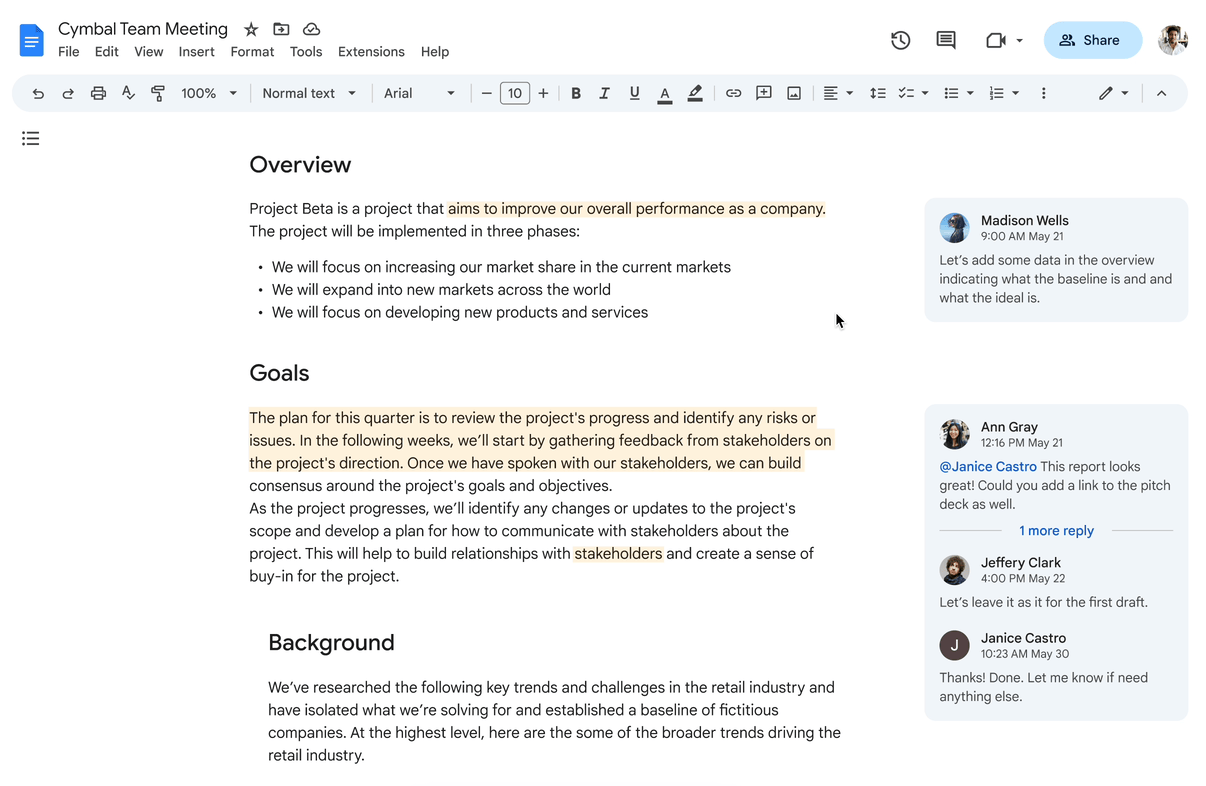What’s changing
We’re introducing an improved comments experience in Google Docs, Sheets, and Slides to help you find and take action on comments easier than ever before. While you will continue to see and interact with the comments experience you’re familiar with, you’ll also notice updates to our comment cards, icons, and more.
You can explore new and familiar ways to interact with comments by going to View > Comments and selecting:
- Show all comments: opens up a full-length view to deep dive into multiple comments more easily in Docs, Sheets or Slides. Now you can use updated search and filter functionality to focus on the most relevant comments. You will also notice a curated ‘For you’ list, which surfaces all the comments you need to take action on.
- Expand comments (in Google Docs and Slides): shows comments next to the document or presentation content so you can review comments and content together.
- Minimize comments (in Google Docs and Sheets): reduces comments to icons so you can have a more focused view of your work in Docs and Sheets. This setting provides a quick preview with high level information about who is commenting when you hover over the minimized icons.
- Hide comments: hides comments from view when you want to focus solely on the content in Docs, Sheets or Slides.
Why you’d use it
With this update, you can now find and organize comments more easily, enabling seamless collaboration with others on Google Docs, Sheets and Slides.
Rollout pace
- Rapid Release domains: Available now
- Scheduled Release domains: Full rollout (1–3 days for feature visibility) starting on March 1, 2024
Availability
- Available to all Google Workspace customers, Google Workspace Individual subscribers, and users with personal Google accounts