If your email signature has lost the Manhattan College logo or has any other issues, please follow these instructions to fix your signature.
Updates and news on how technology is changing in Manhattan University.
Thursday, February 29, 2024
Wednesday, February 28, 2024
Outages Resolved
There were numerous services affected by an outage today. All are now resolved.
- Voicemail to Email
- Scan to Email
- Kramer AirPlay
- Web Print
- LDAP Login for Classroom/Computer Lab computers & VPN
Mail Server Outage Affects Scan to Email and Voicemail to Email
Issue resolved 11:50AM 2/28/24
Back logged messages will come through. We have not turned on the copy of messages to voicemail box since back logged messages are not lost and come through.
We are currently experiencing a mail server outage. This affects scan to email and voicemail to email. We will be setting all who have voicemail to email setup to copy so that there will be a copy of your messages in your voicemail box. Messages should be cleared on your voicemail box to ensure you do not run out of space.
Monday, February 26, 2024
Update Campus Directory
This is your semesterly reminder to make sure that your Campus Directory entry is correct. Make sure the phone number and office location is correct. If you need an update, review these instructions.
Semesterly Reminder About Ticket Creation Best Practices
Did you know your ticket could get lost? Sending an email the wrong way can cause your ticket to get lost. Please check out this article about ticket creation best practices to ensure that you get the help you need as quickly as possible. Remember that the best way to get help from ITS is to submit a ticket using our Service Catalog, its@manhattan.edu or a call to 718-862-7973.
Wednesday, February 21, 2024
COMPLETE: MCS and ProDev Moodle Maintenance - Friday 3/8/2024 2PM-8PM
UPDATE: As of approximately ~5:30 PM Friday 3/8/2021, the MCS and ProDev Moodle system scheduled maintenance and updates have been completed. Those systems are now AVAILABLE. Some users may need to clear their web history/cookies or restart their browser for the new changes to apply.
Rescheduled: MCS and ProDev Moodle system maintenance has been rescheduled to Friday 3/8/2024 from 2PM-8PM and will be OFFLINE. The main Moodle system (lms.manhattan.edu) will not be affected.
Monday, February 19, 2024
COMPLETED: Upcoming Network Maintenance: 02/20 Miguel Hall 6:00PM - 8:00PM
Update 02/20: The maintenance has been completed.
Tomorrow, February 20th, from 6:00 PM to 8:00 PM, ITS will conduct vital maintenance on some of the networking equipment in Miguel Hall. During this period, there will be temporary disruptions to wired connectivity in few select offices within Miguel Hall. Please be aware that the majority of wired connections, classrooms, along with WiFi, will remain untouched at this time.
We kindly ask for your understanding and cooperation during this brief maintenance window. If you have any questions or concerns, please do not hesitate to contact ITS by emailing its@manhattan.edu.
ITS Training Services
Did you know that ITS offers services in regard to training development and documentation assistance? We can help you develop training to help propel your team forward and also help you document and improve your processes. Checkout this service to learn more.
Basic Computer Troubleshooting Tips and Tricks
- A great first step is to turn the device off and back on again.
In most cases, someone else has already resolved your issue. Search Google describing your issue and you will most likely find a step by step guide to resolution.
Check the device manufacturer support page.
Friday, February 16, 2024
Sort, filter and manage comments faster in Google Docs, Sheets and Slides
What’s changing
- Show all comments: opens up a full-length view to deep dive into multiple comments more easily in Docs, Sheets or Slides. Now you can use updated search and filter functionality to focus on the most relevant comments. You will also notice a curated ‘For you’ list, which surfaces all the comments you need to take action on.
- Expand comments (in Google Docs and Slides): shows comments next to the document or presentation content so you can review comments and content together.
- Minimize comments (in Google Docs and Sheets): reduces comments to icons so you can have a more focused view of your work in Docs and Sheets. This setting provides a quick preview with high level information about who is commenting when you hover over the minimized icons.
- Hide comments: hides comments from view when you want to focus solely on the content in Docs, Sheets or Slides.
Why you’d use it
Rollout pace
- Rapid Release domains: Available now
- Scheduled Release domains: Full rollout (1–3 days for feature visibility) starting on March 1, 2024
Availability
- Available to all Google Workspace customers, Google Workspace Individual subscribers, and users with personal Google accounts
Resources
Creating more immersive presentations in Google Slides
What’s changing
Who’s impacted
Why it’s important
Rollout pace
- Rapid Release domains: Gradual rollout (up to 15 days for feature visibility) starting on February 15, 2024
- Scheduled Release domains: Gradual rollout (up to 15 days for feature visibility) starting on March 6, 2024
Availability
- Available to Google Workspace Business Standard, Business Plus, Enterprise Essentials, Enterprise Essentials Plus, Enterprise Standard, Enterprise Plus, and Education Plus
Resources
Wednesday, February 14, 2024
Voicemail to Email
Did you know that you can get your voicemail messages directly at your email inbox? By setting up voicemail to email, you never have to login to the voicemail system to check messages again. To setup voicemail to email now, fill out this form.
Tuesday, February 13, 2024
Monday, February 12, 2024
Semesterly Reminder to Check drive.google.com
This is your semesterly reminder to make sure that all your files are backed up by checking drive.google.com to make sure that your file sync is working properly. If your files do not show up at drive.google.com they are not properly backed up and are at risk of loss. If you need any assistance, email its@manhattan.edu.
Wednesday, February 7, 2024
Quickly Test a Banner Communication Manager (BCM) Email Template
Check out our latest article on how to quickly test a BCM email template.
ITS Knowledge Base
Did you know that you can get answers to most of your ITS questions at our Knowledge Base?
Tuesday, February 6, 2024
Google Meet hosts can pin multiple tiles for all meeting participants
What’s changing
Getting started
- Admins: There is no admin impact or action required.
- End users: Visit the Help Center to learn more about pinning content in Google Meet.
Rollout pace
- Rapid and Scheduled Release domains: Extended rollout (potentially longer than 15 days for feature visibility) starting on February 5, 2024
Availability
- Available to all Google Workspace customers
Resources
Monday, February 5, 2024
Banner Communication Manager Could Help You!
If you are finding yourself in need of sending a large email communication, Banner Communication Manager (BCM) may be a helpful resource for you! It saves you from manually inputting large amounts of email addresses and can also help personalize mass emails. If you are interested in learning about how to use BCM you can check out this article.
If this is something you would like to explore further please email its@manhattan.edu for a BCM Consultation to arrange a setup and training session.
If You Use Microsoft Outlook to Access Gmail Action Required
All those who utilize Microsoft Outlook to access their Manhattan College emails must transition to the new login method prior to June 1, 2024. Please review these instructions and reach out to its@manhattan.edu if further assistance is needed.
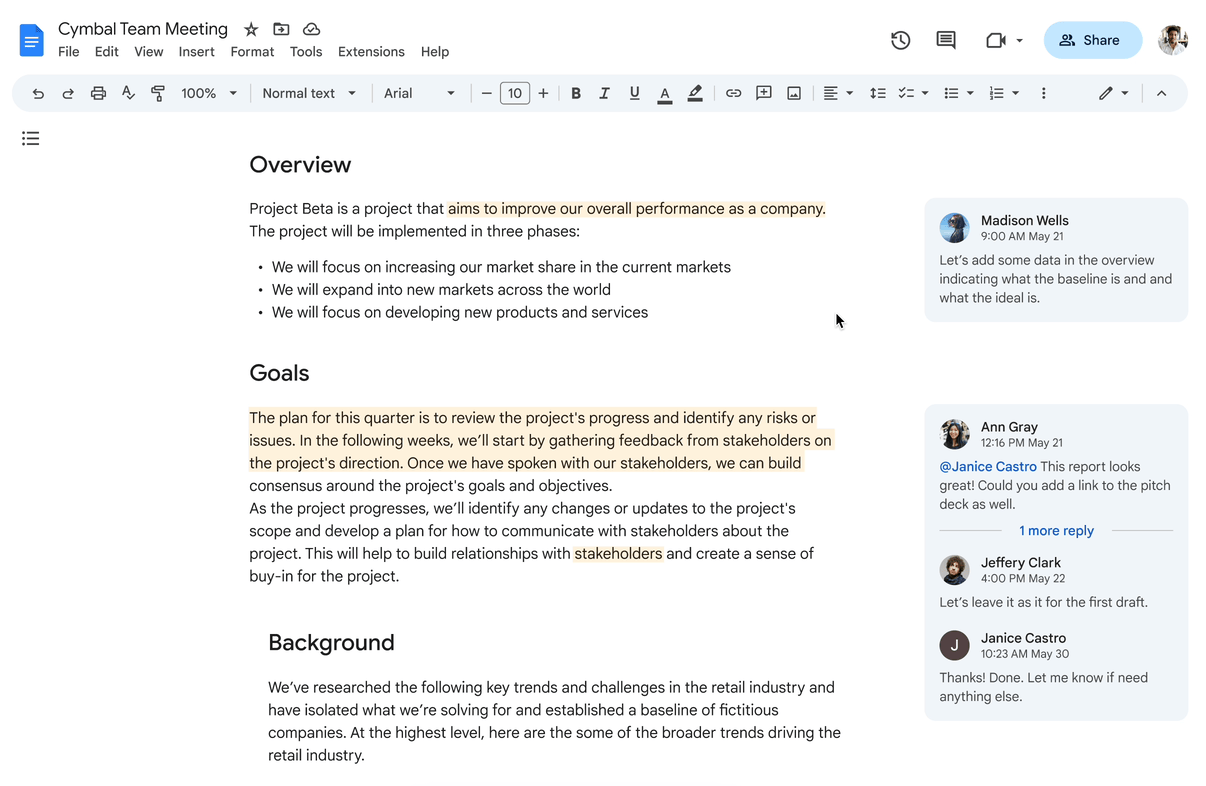
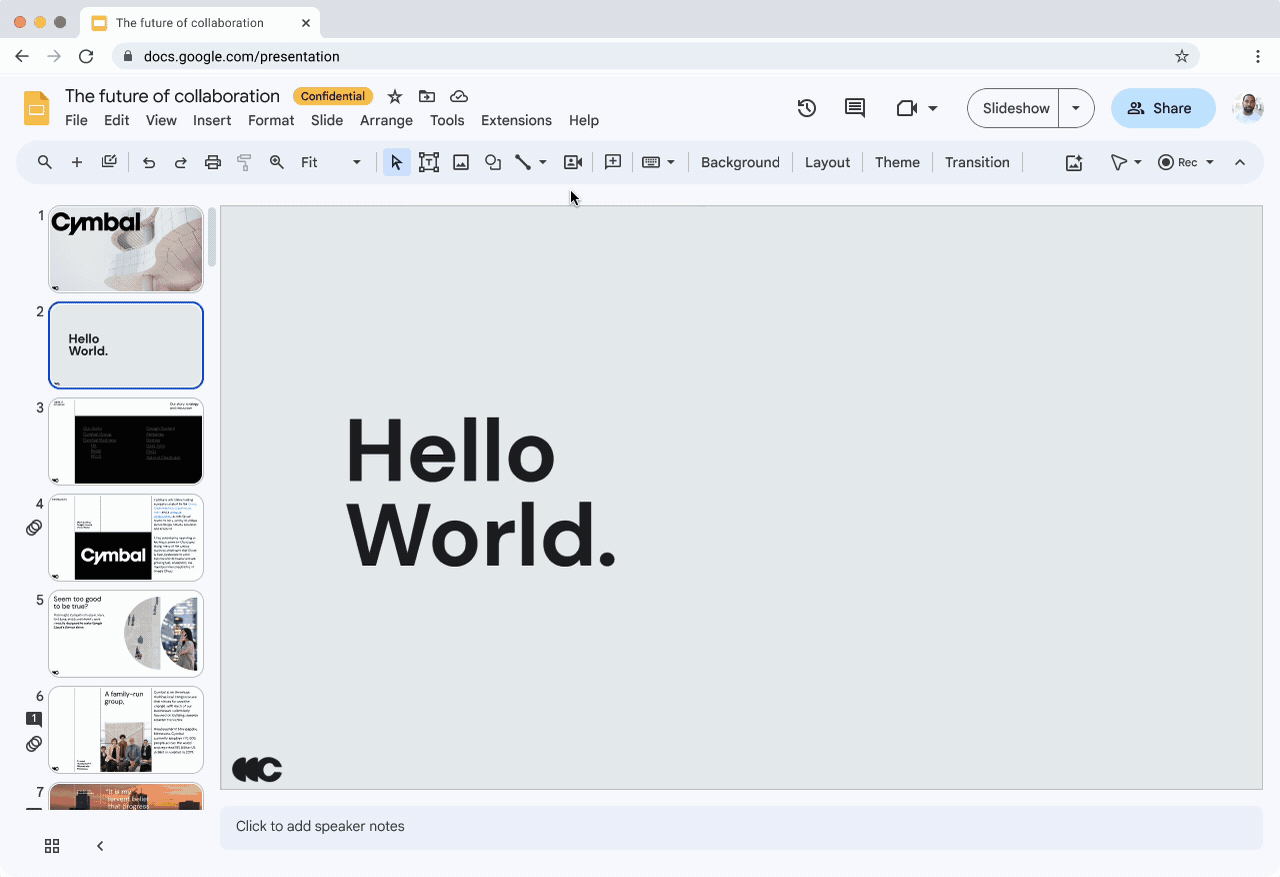
.gif)