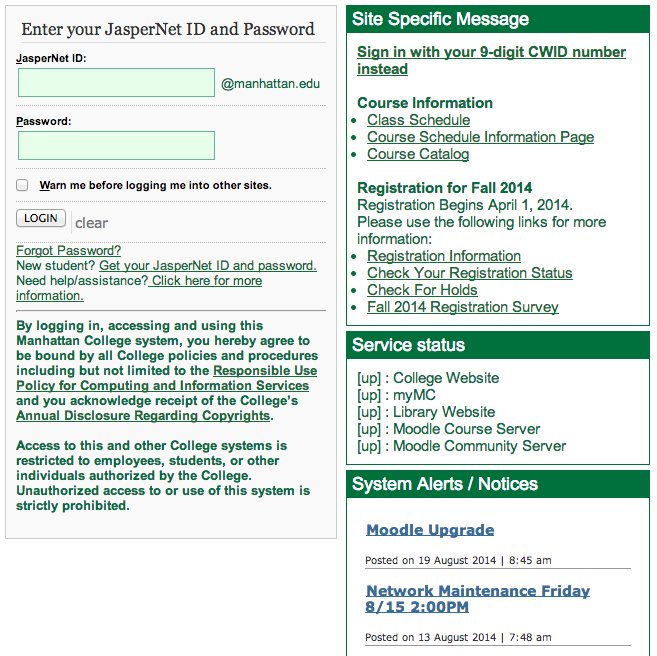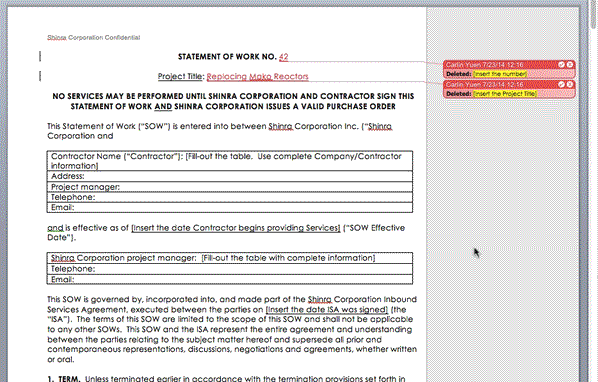All Client Services offices will be closed starting Wednesday the 24th. We will reopen on Monday January 5th.
Updates and news on how technology is changing in Manhattan University.
Tuesday, December 23, 2014
Wednesday, December 17, 2014
Christmas Break Maintenance 12/29 and 1/2
ITS will be performing server room and internet connectivity maintenance on Monday December 29th and Friday January 2nd from approximately 7am to 12 noon.
On Monday December 29th server room maintenance will be performed causing sporadic outages of all Jaspernet Services between 7am and 12 noon.
On Friday January 2nd we will be performing maintenance on our internet link and associated hardware causing a complete internet connectivity outage from 7am to approximately 12 noon.
We apologize for any inconvenience this may cause and wish you all a Merry Christmas and happy New Year.
On Monday December 29th server room maintenance will be performed causing sporadic outages of all Jaspernet Services between 7am and 12 noon.
On Friday January 2nd we will be performing maintenance on our internet link and associated hardware causing a complete internet connectivity outage from 7am to approximately 12 noon.
We apologize for any inconvenience this may cause and wish you all a Merry Christmas and happy New Year.
Labels:
JasperNet,
maintenance
Monday, December 15, 2014
Planned Maintenance and Upgrade - OneWeb
The OneWeb "Add Value" system for JasperCard will be offline for maintenance and upgrade starting in the afternoon of Tuesday 12/16. The upgrade has been scheduled to upgrade the OneWeb system to provide a better user experience. Other system maintenance will also be performed at the beginning of this maintenance window.
As a result, the following services will be offline as follows:
Starting at 2:30PM 12/16
- Balances may not immediately be available when using your JasperCard at campus dining venues. Campus dining venues scheduled to be open on 12/16 will be fully operational throughout the maintenance.
- OneWeb system offline - not available to add new funds to JasperCard. Existing funds on JasperCard may still be used.
While we expect all campus dining venues to be fully online later in the day of 12/16, the OneWeb system will remain offline for an extended period to apply additional upgrades. The OneWeb system is expected to be operational prior to returning from winter break on 1/5/2015.
The OneWeb maintenance/upgrade affects ONLY adding funds to JasperCard. All other JasperCard transactions will be ONLINE during this upgrade period.
Information about JasperCard can be found at http://manhattan.edu/JasperCard
Labels:
maintenance,
oneweb
Friday, December 12, 2014
Administrative Systems - Planned Maintenance
Information Technology Services will be performing scheduled maintenance to Manhattan College administrative systems (Banner, DegreeWorks, Self-Service) on 12/19-12/20.
Friday December 19 between 8:00pm - 11:00pm
DegreeWorks will be offline for upgrades.
Saturday, December 20 between 8:00am - 2:00pm
Banner will be offline for upgrades.
Users may experience short intermittent outages for Self-service applications during this time.
Labels:
Banner,
maintenance,
Self-Service
Friday, December 5, 2014
MATLAB Issue Update
A resolution to the MATLAB issue has finally been reached. We have implemented the fix in RLC 103, RLC 105 and the Library computer labs.
Thursday, December 4, 2014
Computer Lab Sustainability Efforts
#sustainability The first few weeks of the semester resulted in large pillars of wasted paper assembling near the kiosk computers in the library. The IT department has taken measures to reduce the amount of waste paper generated. The rate at which the pillars (shown below) are growing has significantly decreased:
Before:
Some of the measures taken to reduce the amount of waste paper generated include: minimizing the amount of time between clicking print and seeing the result, ensuring that each computer displays only the printers that are in the same room as that particular computer, and, lastly, the default printer on each computer is the printer closest to it. The combination of these improvements has made a noticeable difference in the volume of waste paper generated, as you can see below.
After:
Labels:
computer lab,
Manhattan College,
Microsoft Office,
Moodle,
paper,
printer,
waste
Monday, December 1, 2014
Client Services Closure 4-6PM 12/5/14
All Client Services offices will be closed on Friday December 5, 2014 from 4-6PM.
Wednesday, November 26, 2014
MATLAB Issue
There is an issue with MATLAB that we are aware of and working to resolve with the vendor.
Labels:
#TellITS,
computer lab
Thursday, November 13, 2014
Updates to Banner Login Page Coming Soon.....
An updated Banner login page will be released to the campus community on Monday 11/24. Enhancements to the login page will include an updated design, easier navigation, and the option of using you JasperNet ID for login (SSO).
The login page for Banner Self-Service (http://self-service.manhattan.edu) was upgraded in spring 2013 to include a number of design and navigation enhancements as well as the integration of JasperNet Single-SignOn (SSO) allowing faculty, students, and administrators to access Self-Service with their JasperNet ID and password - eliminating the need to remember a separate Login ID and PIN. Today, the same enhancements have been applied to the Banner login page.
Although the existing login page will still be available through 11/23, a "Sneak Peak" option is available to anyone who'd like to try the new page before it launches on Monday 11/24. The temporary link to the new login page can be found on the current Banner menu at http://banner.manhattan.edu
The new login page consists of a completely updated design to better match the College website and other JasperNet services. Prominent links will be available to login with both your JasperNet ID (SSO) or your Banner ID (Legacy).
The login page for Banner Self-Service (http://self-service.manhattan.edu) was upgraded in spring 2013 to include a number of design and navigation enhancements as well as the integration of JasperNet Single-SignOn (SSO) allowing faculty, students, and administrators to access Self-Service with their JasperNet ID and password - eliminating the need to remember a separate Login ID and PIN. Today, the same enhancements have been applied to the Banner login page.
Although the existing login page will still be available through 11/23, a "Sneak Peak" option is available to anyone who'd like to try the new page before it launches on Monday 11/24. The temporary link to the new login page can be found on the current Banner menu at http://banner.manhattan.edu
The new login page consists of a completely updated design to better match the College website and other JasperNet services. Prominent links will be available to login with both your JasperNet ID (SSO) or your Banner ID (Legacy).
Labels:
Banner,
JasperNetID,
SSO
Thursday, November 6, 2014
Phishing attacks on the Rise
Manhattan College ITS has seen a rising trend in the number and complexity of phishing attacks reported. To raise awareness of this alarming trend, the following information is being reposted from the Google Online Security Blog.
A recent poll in the U.S. showed that more people are concerned about being hacked than having their house robbed. That’s why we continue to work hard to keep Google accounts secure. Our defenses keep most bad actors out, and we’ve reduced hijackings by more than 99% over the last few years.
We monitor many potential threats, from mass hijackings (typically used to send lots of spam) to state-sponsored attacks (highly targeted, often with political motivations).
This week, we’re releasing a study of another kind of threat we’ve dubbed “manual hijacking,” in which professional attackers spend considerable time exploiting a single victim’s account, often causing financial losses. Even though they’re rare—9 incidents per million users per day—they’re often severe, and studying this type of hijacker has helped us improve our defenses against all types of hijacking.
Manual hijackers often get into accounts through phishing: sending deceptive messages meant to trick you into handing over your username, password, and other personal info. For this study, we analyzed several sources of phishing messages and websites, observing both how hijackers operate and what sensitive information they seek out once they gain control of an account. Here are some of our findings:
We’ve used the findings from this study, along with our ongoing research efforts, to improve the many account security systems we have in place. But we can use your help too.
Take a few minutes and visit the Secure Your Account page, where you can make sure we’ve got backup contact info for you and confirm that your other security settings are up to date.
A recent poll in the U.S. showed that more people are concerned about being hacked than having their house robbed. That’s why we continue to work hard to keep Google accounts secure. Our defenses keep most bad actors out, and we’ve reduced hijackings by more than 99% over the last few years.
We monitor many potential threats, from mass hijackings (typically used to send lots of spam) to state-sponsored attacks (highly targeted, often with political motivations).
This week, we’re releasing a study of another kind of threat we’ve dubbed “manual hijacking,” in which professional attackers spend considerable time exploiting a single victim’s account, often causing financial losses. Even though they’re rare—9 incidents per million users per day—they’re often severe, and studying this type of hijacker has helped us improve our defenses against all types of hijacking.
Manual hijackers often get into accounts through phishing: sending deceptive messages meant to trick you into handing over your username, password, and other personal info. For this study, we analyzed several sources of phishing messages and websites, observing both how hijackers operate and what sensitive information they seek out once they gain control of an account. Here are some of our findings:
- Simple but dangerous: Most of us think we’re too smart to fall for phishing, but our research found some fake websites worked a whopping 45% of the time. On average, people visiting the fake pages submitted their info 14% of the time, and even the most obviously fake sites still managed to deceive 3% of people. Considering that an attacker can send out millions of messages, these success rates are nothing to sneeze at.
- Quick and thorough: Around 20% of hijacked accounts are accessed within 30 minutes of a hacker obtaining the login info. Once they’ve broken into an account they want to exploit, hijackers spend more than 20 minutes inside, often changing the password to lock out the true owner, searching for other account details (like your bank, or social media accounts), and scamming new victims.
- Personalized and targeted: Hijackers then send phishing emails from the victim’s account to everyone in his or her address book. Since your friends and family think the email comes from you, these emails can be very effective. People in the contact list of hijacked accounts are 36 times more likely to be hijacked themselves.
- Learning fast: Hijackers quickly change their tactics to adapt to new security measures. For example, after we started asking people to answer questions (like “which city do you login from most often?”) when logging in from a suspicious location or device, hijackers almost immediately started phishing for the answers.
- Stay vigilant: Gmail blocks the vast majority of spam and phishing emails, but be wary of messages asking for login information or other personal data. Never reply to these messages; instead, report them to us. When in doubt, visit websites directly (not through a link in an email) to review or update account information.
- Get your account back fast: If your account is ever at risk, it’s important that we have a way to get in touch with you and confirm your ownership. That’s why we strongly recommend you provide a backup phone number or a secondary email address (but make sure that email account uses a strong password and is kept up to date so it’s not released due to inactivity).
- 2-step verification: Our free 2-step verification service provides an extra layer of security against all types of account hijacking. In addition to your password, you’ll use your phone to prove you’re really you. We also recently added an option to log in with a physical USB device.
Take a few minutes and visit the Secure Your Account page, where you can make sure we’ve got backup contact info for you and confirm that your other security settings are up to date.
Posted by Elie Bursztein, Anti-Abuse Research Lead
Reposted from the Google Online Security Blog: http://googleonlinesecurity.blogspot.com/2014/11/behind-enemy-lines-in-our-war-against.html
Wednesday, November 5, 2014
A/V Upgrades in RLC 102, 104, 105, and 107
Over the summer, the IT department upgraded the A/V equipment in RLC 102, 104, 105, and 107. The addition of speakers, an AirPlay device, and a Pixie control unit in each room make the rooms more versatile than ever before.
The Pixie control unit sits on the top of the teacher's desk (see images below). It allows for a laptop (or other personal device with an appropriate adaptor) to be connected to the projector via a VGA cable. It also allows for audio to be played over the new speakers via a standard 1/8" audio jack.
The AirPlay device also allows for the transfer of audio and visual data to the projector, except it does so wirelessly! That's right, no more tangled wires. Just a couple clicks of the mouse and your device is seamlessly connected to the projector.
The Pixie control unit sits on the top of the teacher's desk (see images below). It allows for a laptop (or other personal device with an appropriate adaptor) to be connected to the projector via a VGA cable. It also allows for audio to be played over the new speakers via a standard 1/8" audio jack.
The AirPlay device also allows for the transfer of audio and visual data to the projector, except it does so wirelessly! That's right, no more tangled wires. Just a couple clicks of the mouse and your device is seamlessly connected to the projector.
Labels:
classroom
Friday, October 31, 2014
Unlimited Storage on Drive (for Apps for Education accounts)
It's Halloween! Here’s a #treat from Google.
Google began rolling out one of the best Halloween treats ever: unlimited storage space on your Manhattan College Drive account. In the bottom left hand corner of your drive, it used to show "X.XX GB (XX%) of 30 GB used". It no longer says anything about a percentage used or a storage limit.
 A recent announcement explained that Drive would soon allow Google Apps for Education users to "put an end to worrying about storage limits". Today is the day when you no longer have to worry about reaching the 30 GB limit on your Manhattan College Drive account.
A recent announcement explained that Drive would soon allow Google Apps for Education users to "put an end to worrying about storage limits". Today is the day when you no longer have to worry about reaching the 30 GB limit on your Manhattan College Drive account.
Enjoy the unlimited storage space on your @manhattan.edu Drive. And have a Happy Halloween!
Google began rolling out one of the best Halloween treats ever: unlimited storage space on your Manhattan College Drive account. In the bottom left hand corner of your drive, it used to show "X.XX GB (XX%) of 30 GB used". It no longer says anything about a percentage used or a storage limit.
Labels:
Gmail,
Google,
Google Apps,
Google Drive
Happy Halloween @ManhattanEdu
#jackolantern #scary #scaryfast - Wishing you a safe and spooky day. This may be the scariest thing that we've seen this #Halloween.....
Good thing JasperNet WIFI is #scaryfast. What's your top speed?
Good thing JasperNet WIFI is #scaryfast. What's your top speed?
Labels:
JasperNet,
JasperNet wireless,
wifi
Monday, October 27, 2014
Mac users report WIFI issues with Yosemite upgrade
A number of Mac users are reporting WIFI issues after upgrading to the latest OSX 10.10 Yosemite. ITS has verified that users who have upgraded to OSX 10.10 Yosemite are now experiencing WIFI issues and has validated this information with other colleges and universities where students there are experiencing the same issues.

A quick Google search returns a number of results with purported fixes - some of which are below:

A quick Google search returns a number of results with purported fixes - some of which are below:
- http://bgr.com/2014/10/27/experiencing-wi-fi-issues-in-yosemite-heres-how-to-fix-them-yourself/
- http://www.digitaltrends.com/computing/os-x-yosemite-wi-fi-bugs-reported-no-universal-fix-out-yet/
- http://osxdaily.com/2014/10/25/fix-wi-fi-problems-os-x-yosemite/
Students and faculty experiencing WIFI issues after upgrading to Yosemite should report the issue to its@manhattan.edu as well as contact Apple support http://support.apple.com/kb/HT4628
Labels:
Apple,
JasperNet wireless,
osx,
wifi
Friday, October 17, 2014
System Maintenance Notice
Information Technology Services will be providing system maintenance to the Manhattan College administrative servers (Banner, DegreeWorks, Self-Service) on October 18th between 9:00pm - 10:00pm. You may experience intermittent connectivity during this time.
Labels:
Banner,
maintenance,
Self-Service,
SSB
Client Services Closure Monday 10/20/14 6:00PM - 7:30PM
Client Services will be closed from 6:00PM - 7:30PM on Monday 10/20/14 so that our staff may attend the Mandatory Title IX training.
SSLv3 POODLE Vulnerability
October 14th, 2014, Google security researchers have disclosed a new vulnerability regarding the SSL protocol. Fortunately, this vulnerability only impacts the 1996 version of SSL, SSLv3.
What's SSL?
It is the standard security technology for an encrypted link between a web server and a web browser.
Browsers display a lock icon if communication is encrypted.
What's the POODLE vulnerability?
An attacker could exploit a seemingly encrypted link between a web server and a web browser such that the attacker could read private data. For example, when passing username and password credentials to a web server.
More information:
How can we fix this?
ITS will be disabling SSLv3. Be aware that web servers that the College does not own (e.g., example.com, yahoo.com, etc.), might be vulnerable.
What uses SSLv3?
Microsoft Internet Explorer 6.0, which is an unsupported version of Internet Explorer.
Thursday, October 16, 2014
ITS Releases Updated Digital Signage System
New Installs in Student Commons Complete; Retrofit of Existing Campus Installations Taking Place This Week
ITS is pleased to release an updated version of its Digital Signage System service offering. The update consists of an upgrade to the open-source Concerto digital signage software (player software and content server) from Concerto I to Concerto II. The update also consists of rollout to the new display devices in the Student Commons, as well as replacement of the older device players (or mini-computer) for existing units.
Most folks will recognize Digital Signage (electronic signs) around campus as the flat-screen displays - or TV's - which show posters of upcoming events and other news items. The electronic signs have been primarily used by Student Life, and are placed in strategic locations on campus. By providing an alternative to paper posters, Digital Signage allows for paperless advertising and is an effective and attractive way to communicate what's happening on campus. Hence better than print for green reasons.
A key component of Manhattan College's new implementation is the automatic retrieval and display of current event information from the college's calendar via feeds, part of ITS's Create Once, Publish Everywhere model. Current news is similarly retrieved and displayed from a variety of sources, including college and world news. Once the process is set up, no user interaction is required to keep events and news up-to-date as the items are automatically retrieved from the published events and news sources. Content feeds are matched to each screen's owner and audience. The system also supports the older poster upload method for items that do not lend themselves to this publishing model. Screen and content owners are being contacted to transition custom content to the new system. Emergency feeds from the college's e2Campus system will also be displayed, as applicable. The system is being expanded to include college twitter feeds, as well as athletics news, schedules, and scores.
As part of this upgrade, ITS now provides a supported hardware player - the computer which powers the display - and peripherals. Departments continue to provide their own display device / monitor, selected from a list of recommendations. This new service model will enable ITS to better monitor and support this system going forward.
Labels:
Calendar,
Digital Signage,
Technology
Wednesday, October 15, 2014
Java 8 upgrade is affecting access to Banner
If you have not yet updated to Java 8, we suggest holding off on doing so for the moment. If you have already updated, are you receiving the following error message when attempting to access Banner?

Java recently released a new version (Java 8). If you have updated in the last few days, you are likely receiving the error message displayed on the left.
We have a temporary work around in place. Basically, uninstall Java 8 and reinstall Java 7.
We created a Knowledge Base Article with directions for how to fix this issue. The Knowledge Base Article can be found here:

Java recently released a new version (Java 8). If you have updated in the last few days, you are likely receiving the error message displayed on the left.
We have a temporary work around in place. Basically, uninstall Java 8 and reinstall Java 7.
We created a Knowledge Base Article with directions for how to fix this issue. The Knowledge Base Article can be found here:
ITS Celebrates Global Handwashing Day #IWashMyHands
October 15th is Global Handwashing Day. ITS is joining the over 200 million people in over 100 countries who are taking steps to ensure a healthy and productive learning/working environment by raising awareness to the benefits of handwashing and promoting ways to practice good hygiene when using shared computers and electronic devices. There are also steps that you can take to avoid getting sick and spreading germs to others.
http://globalhandwashing.org/ghw-day -
Global Handwashing Day is an internationally celebrated day to promote good hygiene through handwashing with soap. At Manhattan College, we are doing our part to extend the concepts of Global Handwashing Day and apply them to the ways that we operate in ITS and handle electronic devices and computers.
With smartphone and personal computing devices embedded in our daily routines, we may forget to practice good hygiene when using these devices. Computer keyboard, mice, and phones can be a hotbed for germs - especially in shared environments. Besides disinfecting these surfaces between uses, handwashing before and after use can significantly reduce the spread of germs when using these devices. For information on cleaning your electronic devices: http://www.cleaninginstitute.org/assets/1/Page/Computer%20Cleaning.pdf
References:
http://support.apple.com/kb/HT3988 - "How to disinfect the Apple internal or external keyboard, trackpad, and mouse"
http://www.cleaninginstitute.org/assets/1/Page/Computer%20Cleaning.pdf - "American Cleaning Institute - Computer Cleaning - Hotspots for germs in the office'
http://abcnews.go.com/Health/Germs/story?id=4774746 - "ABC News - Your Keyboard: Dirtier than a Toilet"
http://globalhandwashing.org/ghw-day -
Global Handwashing Day is an internationally celebrated day to promote good hygiene through handwashing with soap. At Manhattan College, we are doing our part to extend the concepts of Global Handwashing Day and apply them to the ways that we operate in ITS and handle electronic devices and computers.
With smartphone and personal computing devices embedded in our daily routines, we may forget to practice good hygiene when using these devices. Computer keyboard, mice, and phones can be a hotbed for germs - especially in shared environments. Besides disinfecting these surfaces between uses, handwashing before and after use can significantly reduce the spread of germs when using these devices. For information on cleaning your electronic devices: http://www.cleaninginstitute.org/assets/1/Page/Computer%20Cleaning.pdf
References:
http://support.apple.com/kb/HT3988 - "How to disinfect the Apple internal or external keyboard, trackpad, and mouse"
http://www.cleaninginstitute.org/assets/1/Page/Computer%20Cleaning.pdf - "American Cleaning Institute - Computer Cleaning - Hotspots for germs in the office'
http://abcnews.go.com/Health/Germs/story?id=4774746 - "ABC News - Your Keyboard: Dirtier than a Toilet"
Client Services Closure 10/15/14 8AM - 11:30AM
All Client Services Offices will be closed today from 8AM - 11:30AM today 10/15/14 in order to support the technology needs for the Commons Ribbon cutting.
Friday, October 10, 2014
RESOLVED: JasperNet Services - Sporadic Network Issues
ITS has replaced the faulty hardware identified while troubleshooting this AM's network issues. ITS will continue to monitor network and systems. Please report any additional issues to ITS@manhattan.edu
JasperNet Services - Sporadic Network Issues
ITS has received reports of sporadic network issues affecting most JasperNet services. Users may experience slow access to JasperNet services. A failed hardware component has been identified and replacement is underway. An update will be provided by 11AM.
Thursday, October 9, 2014
Turnitin Scheduled Maintenance on October 11, 2014
Turnitin service may be briefly unavailable during a scheduled system maintenance on Saturday, Oct. 11, 2014 from 10:00 AM till 2:00 PM EDT.
Times for scheduled maintenance windows are the first and third Saturdays of each month from 10:00 AM till 2:00 PM EDT.
See the Turnitin website for more on System Status.
Times for scheduled maintenance windows are the first and third Saturdays of each month from 10:00 AM till 2:00 PM EDT.
- Instructors are encouraged to set assignment due dates that avoid these scheduled maintenance windows for Turnitin services.
- Students are encouraged to submit assignments in advance of assigned due dates.
See the Turnitin website for more on System Status.
Labels:
maintenance
Wednesday, October 8, 2014
RESOLVED: Horan Hall Network Issue
WIFI access restored in Horan Hall. Wired access to devices in the lower-north quadrant (25%) will be offline for the remainder of the evening, however, all other wired access has been restored.
ITS will be working Thursday AM to restore access to the remaining wired devices in the lower-north quadrant.
ITS will be working Thursday AM to restore access to the remaining wired devices in the lower-north quadrant.
Labels:
JasperNet wireless,
Outage,
wifi,
wireless
Horan Hall Network Issue
ITS is investigating a network issue in Horan Hall. The cause of the issue has been identified and measures are being taken to resolve the issue. An update will be provided by 10:00PM.
Labels:
JasperNet wireless,
Network,
Outage
Thursday, September 25, 2014
Computer Lab Software Request Deadline for Spring 2015 is November 14, 2014
If you would like to upgrade a software already installed in the computer labs or if you would like to install a new software in the computer labs on campus, please fill out the Jaspernet Request form and Fax to x8024 Attn Operations Team or email to its@manhattan.edu. The Jaspernet Software Request form can be downloaded here. Note that fully completed and signed forms are required for any change to the labs, even for free software. All software media and licenses are also required by the due date.
Requests should be submitted by November 14, 2014. Software for forms submitted after the deadline may not be installed in the labs for the Spring 2015 semester. This is because we need time to install, test and deploy the software before classes start.
Get insight into your inbox with Gmail Meter
Ever wonder how many email messages you actually get, read, reply-to? Have a look at Gmail Meter - http://gmailmeter.com/ Gmail Meter is an add-on to any Gmail account (including your JasperNet Email account) that gives you insight into your inbox.
Labels:
email,
Gmail,
Google,
Google Apps,
JasperNetID
Tuesday, September 23, 2014
Work with any file, on any device, any time.
With today’s launch of the Slides app for iPhone & iPad and updates to the Docs and Sheets apps, we’re delivering on our promise to make it possible for you to work with any file, on any device, any time. You can now create that grocery list, edit that spreadsheet, and update that slide deck with no problem.
Here's the lowdown on what you can now do with Docs, Sheets, and Slides:
Reposted from the Google Drive Blog: http://googledrive.blogspot.com/2014/08/docssheetsslidesios.html
Originally Posted by Li-Wei Lee, Software Engineer
- You can truly get stuff done from any device—your iPhone, iPad, Android phone, Android tablet, laptop or desktop computer. Any change you make on any of these devices is saved automatically, so you can pick up right where you left off any time, anywhere that you can sign in.
- The Docs, Sheets and Slides apps come with offline editing built right in. Just make the files you want to edit available offline. Any changes you make offline get automatically synced when you reconnect, just like when you make offline edits from your computer.
- And while converting Office files to Docs, Sheets and Slides is a cinch, the new iPhone/iPad apps also let you edit Office files directly -- just like on the Android apps and the web.
Reposted from the Google Drive Blog: http://googledrive.blogspot.com/2014/08/docssheetsslidesios.html
Originally Posted by Li-Wei Lee, Software Engineer
Labels:
Google Apps,
Google Drive,
iOS,
iPad,
iPhone
Monday, September 22, 2014
Client Services Closure Thursday September 25th 2014 2:00PM - 3:00PM
In our continued efforts toward exceptional customer service Client Services offices will be closed on Thursday September 25th from 2:00PM - 3:30PM for Staff Development. If you have an emergency, please dial 718-862-7973 and someone will assist you.
Thursday, September 18, 2014
Administrative Systems Planned Maintenance
Information Technology Services will be performing upgrades to the administrative system (Banner) on September 20th between 9:00pm - 12:00am
The following services will be intermittently unavailable during this time;
Banner Forms/Self Service
*If you have any questions or concerns, please call (718) 862-7973 or email its@manhattan.edu.
The following services will be intermittently unavailable during this time;
Banner Forms/Self Service
*If you have any questions or concerns, please call (718) 862-7973 or email its@manhattan.edu.
Labels:
Banner,
maintenance,
Outage
manhattan.edu circa 1997 #TBT @ManhattanEdu
What a Manhattan College student saw in 1997........ (try the links)
About Manhattan CollegeProfile | History | President's Report | Campus Guide & Locale | Catalogs | Web Directory
MANHATTAN COLLEGE - RIVERDALE, NEW YORK CITY, N.Y. 10471 - 1-800-MC2-XCEL
This web site is maintained by the Manhattan College Computer Center.
Please send comments, suggestions, or problems to: Cindy Duggan, Academic Support Administrator.
URL: http://www.manhattan.edu/ Last updated: March 18, 1997
Welcome to Manhattan College |
MANHATTAN COLLEGE - RIVERDALE, NEW YORK CITY, N.Y. 10471 - 1-800-MC2-XCEL
This web site is maintained by the Manhattan College Computer Center.
Please send comments, suggestions, or problems to: Cindy Duggan, Academic Support Administrator.
URL: http://www.manhattan.edu/ Last updated: March 18, 1997
Labels:
web
Tuesday, September 9, 2014
Client Services Closure All Day Saturday September 13th
Client Services will be closed on Saturday 9/13 All Day for staff development.
Thursday, September 4, 2014
Moodle Issue Resolved
The Moodle issue reported yesterday has since been resolved. Moodle should now be functioning normally.
Computer Lab Login Outage
We are aware of an issue affecting logins to computer labs around campus. We are working to resolve the issue as quickly as possible.
Wednesday, September 3, 2014
Moodle Outage 9/3/14
As of approximately 2:20PM today the Moodle and Moodle Community server are not functioning correctly. We are aware of the issue and are working to fix it as quickly as possible. We do not have an ETA on restoration of service at this time. When more information becomes available we will update the community.
Thank you
Wednesday, August 27, 2014
YouTube HD Verified
 Manhattan College has received the "HD Verified" designation from YouTube. As a result, JasperNet users at Manhattan College can consistently expect smooth playback of HD YouTube videos from anywhere on campus, including JasperNet WIFI. With this designation, Manhattan College joins the ranks of a small number of elite NYC networks.
Manhattan College has received the "HD Verified" designation from YouTube. As a result, JasperNet users at Manhattan College can consistently expect smooth playback of HD YouTube videos from anywhere on campus, including JasperNet WIFI. With this designation, Manhattan College joins the ranks of a small number of elite NYC networks.YouTube rates services providers and campus networks by the video quality delivered to users on that network. To verify your connection, visit the Google Video Quality Report homepage here:
https://www.google.com/get/videoqualityreport/
Tuesday, August 26, 2014
Gmail Issue Resolved
The Gmail issue has been resolved. You can see the report from Google here:
http://www.google.com/appsstatus#hl=en&v=issue&sid=1&iid=25cba5fe86d252c95bb996f8eacb7de7
http://www.google.com/appsstatus#hl=en&v=issue&sid=1&iid=25cba5fe86d252c95bb996f8eacb7de7
Digital Signage Service Upgrade
This summer, ITS has been working to ready an upgraded Digital Signage service for the Manhattan College Campus. This service will provide content to the Digital Signage units in the new Student Commons, as well as to the existing units on campus.
A major feature of this system will be the use of live media RSS feeds to provide fresh content for the numerous units, including event feeds from the college's calendaring system. This will reduce - or eliminate the need - for users on campus to create and upload graphic posters.
Gmail outage affecting many users
#gmaildown. Google has reported a widespread issue affecting gmail services. At the moment, the gmail web interface is not available to many users, however the mobile gmail apps seem to be unaffected.
For more information, see the google apps status dashboard:
Monday, August 25, 2014
Apple MacBook Wifi Issues
Apple Macbook users are urged to update to the latest Mavericks v10.9.4 update which addresses issues connecting to known WIFI networks. Apple released an update in late June that fixed a number of issues with their 10.9 Mavericks operating system as follows: (from http://support.apple.com/kb/HT6281)
- Fixes an issue that prevented some Macs from automatically connecting to known Wi-Fi networks
- Fixes issue causing the background or Apple logo to appear incorrectly on startup
- Improves the reliability of waking from sleep
- Includes Safari 7.0.5
For detailed information about the security content of this update, see Apple security updates.
Labels:
Apple,
JasperNet wireless,
osx,
wifi
Welcome Back
New Updates:
New desktops have been installed in the library, RLC 105, and MGL 110 computer labs
MGL 305 has undergone renovations
Reminders:
The best way to get in touch with a Client Services representative is an email to its@manhattan.edu or a phone call to x7973 (718-862-7973). Note that email and voicemail for this line go to our ticketing system so we encourage you to leave a message.
Remember that we will never ask you for your password. We encourage you all to please reset your computer password to jasper prior to dropping it off at Client Services. If you do not do this prior, please allocate an extra 5 minutes to work with a Client Services representative so that they can assist you in changing your password when working with us. Upon completion of work on your computer, please allocate another 5 minutes so that a Client Services representative can assist you in changing your password back to its original state. This is necessary in order to safeguard your password. Remember that you should never give your password out to anyone under any circumstances. Note that the same procedure holds true when you are requesting assistance with one of your Manhattan College accounts.
Client Services can NOT lend out equipment to students. If a student needs equipment for a project, they must have a Manhattan College employee sign out equipment on their behalf. Note that the Manhattan College employee is responsible for that equipment.
Client Services can provide short-term loaner equipment such as laptops and projectors by reservation. Note that if equipment is needed long term, it should be purchased via your department.
In lieu of loaning certain cables and remotes, Client Services has installed commonly used VGA and Audio cables as well as projector remotes in all yet-to-be-renovated classrooms. Network cables will be provided to faculty upon request. Faculty requiring other specialty cables or adapters (such as Apple VGA adapters) should contact Client Services for assistance purchasing this equipment as they are not stocked or provided by Client Services.
The Client Services office does not work on personal computers. We will train employees and students and instruct them on how to fix their computers, but personal computers can not be dropped off for service. No personal items should ever be left in any of the Client Services offices.
Please remember to plan event setups in advance. We work with limited resources so we can not always complete last minute requests.
Client Services currently has 3 convenient locations: Jasper Basement, LIB 502, & RLC 103. Please stop by the location closest to you. We encourage you to call first to be sure that someone is available as we are constantly assisting the Manhattan College community.
Client Services Hours of Operations can be found here.
Computer Lab Hours can be found here.
Campus-owned computers are purchased with premium hardware support provided by the manufacturer. ITS will diagnose and determine whether manufacturer hardware support is needed. For the fastest service, users are also able to contact the manufacturer directly to access hardware support and replacement.
Your feedback helps us improve our service and should be sent to http://manhattan.edu/tellits
Don't forget to add us to your Google+ circles +ITS and follow us on Twitter @MC_ITS
Check out our Blog: http://itsblog.manhattan.edu/
Check out our known issues page: http://itsblog.manhattan.edu/p/known-issues.html
Thank you for your attention.
Wednesday, August 20, 2014
JasperNet Login Page Enhancements
A number of improvements have been made to the login page for JasperNet services to make accessing campus systems easier and more secure. Based on feedback received from the campus community, there is now more information and help resources available on the JasperNet login page including information about the service, where to go for help, and how to retrieve a lost username/password.
In the main login box, there are now links to:
In the main login box, there are now links to:
- Retrieve a lost or forgotten password.
- Activate your your account.
- Get additional help.
Each service will have a "Site Specific Message" box with more information about the service and "public" links that can be accessed without authenticating that may have general information about the service.
The "Service Status" box now lets users know if there is a problem with JasperNet services.
The new "System Alerts/Notices" box lists important notifications to the community such as planned maintenance or upgrades.
Labels:
JasperNet,
JasperNetID,
SSO
ITS Student Move-In Support
ITS will be providing technology support to new and returning student students during the designated move-in days as follows:
Thursday 8/21: 8:00AM - 6:00PM
Saturday 8/23: 8:00AM - Noon
Sunday 8/24: 8:00AM - 6:00PM
During these times, ITS will have dedicated resources for technology questions during move-in. For assistance, please contact the Client Services office at 718-862-7973 or emailing its@manhattan.edu
Thursday 8/21: 8:00AM - 6:00PM
Saturday 8/23: 8:00AM - Noon
Sunday 8/24: 8:00AM - 6:00PM
During these times, ITS will have dedicated resources for technology questions during move-in. For assistance, please contact the Client Services office at 718-862-7973 or emailing its@manhattan.edu
Tuesday, August 19, 2014
Moodle Upgrade
#moodle27 - The Manhattan College Moodle system has been upgraded to the latest 2.7 version. A number of enhancements, bug fixes, and new features have been added in this release. For a full list of new features and enhancements, see the Moodle 2.7 "New Features" page: https://docs.moodle.org/27/en/New_features
Here are some highlights of this release, and you can view screencasts of some of these highlights on the official MoodleHQ YouTube page: Moodle 2.7 Release Highlights Playlist
Here are some highlights of this release, and you can view screencasts of some of these highlights on the official MoodleHQ YouTube page: Moodle 2.7 Release Highlights Playlist
Labels:
Moodle
Monday, August 18, 2014
Moodle Maintenance
The Manhattan College Moodle system will be UNAVAILABLE this evening (Monday August 18th) from approximately 9:00PM - Midnight for system maintenance.
Labels:
Moodle
Thursday, August 14, 2014
Information Technology Services - Vision Statement
With today's publishing of the first-ever vision statement for ITS, we look forward to starting the fall semester energized and ready to support the needs of our returning faculty and students.
"Information Technology Services will be recognized as a valued strategic partner by providing exceptional technology services in alignment with the mission and goals of Manhattan College."
For more information about the Information Technology Services departments and campus technology resources, please visit the ITS homepage:
Labels:
ITS
Wednesday, August 13, 2014
Network Maintenance Friday 8/15 2:00PM
Parts of DLS and Memorial Hall may experience interruptions in network service on Friday 8/15 between 2:00PM and 9:00PM for scheduled network maintenance.
Starting at 2:00PM, ITS technicians will be updating network equipment and configurations in DeLaSalle and Memorial Halls. As a result, users in these 2 buildings may experience network interruptions between 2:00PM and 9:00PM.
For more information, please contact ITS at x7973 or its@manhattan.edu
Starting at 2:00PM, ITS technicians will be updating network equipment and configurations in DeLaSalle and Memorial Halls. As a result, users in these 2 buildings may experience network interruptions between 2:00PM and 9:00PM.
For more information, please contact ITS at x7973 or its@manhattan.edu
Labels:
JasperNet,
JasperNet wireless,
maintenance,
Network,
Outage,
wifi,
wireless
Monday, August 11, 2014
Phishing Scams increasing in number and complexity
Phishing scams are on the rise. While our email service will intercept and "send to SPAM" the majority of them (just check your SPAM folder....), some of these messages are so carefully crafted that they will get through SPAM filters and show up in your Inbox from time to time.
Here is a recent example of a carefully crafted message designed to impersonate legitimate message from the Manhattan College ITS department that has bypassed some SPAM filters:
If you are unsure of the origin or authenticity of the message, please report it to ITS by calling x7973 or emailing its@manhattan.edu (feel free to forward the message in question.
Here is a recent example of a carefully crafted message designed to impersonate legitimate message from the Manhattan College ITS department that has bypassed some SPAM filters:
If you are unsure of the origin or authenticity of the message, please report it to ITS by calling x7973 or emailing its@manhattan.edu (feel free to forward the message in question.
Monday, July 28, 2014
Google Apps get major upgrades - Microsoft Office Compatibiity
Docs, Sheets and Slides work with any file, anywhere (with Suggest Edits too)
Reposted from the Google Enterprise Blog:http://googleenterprise.blogspot.com/2014/07/docs-sheets-and-slides-work-with-any.html
Posted by Alan Warren, Engineering VP, Google Docs editors
A few weeks ago at Google I/O, Docs, Sheets and Slides got a major upgrade — making it even easier for you to get work done at the office and on-the-go with Google Apps. In case you missed it, here’s a recap of how you can edit Office files, make Suggested Edits and a new ability to convert tracked changes to Suggested Edits:
Edit and share Office files — without Office
Technology is changing the way people work, but all that change can cause friction when employees are using different software. That’s why we made it possible to edit Office files directly in Google Docs, Sheets and Slides, so you can open and edit those documents in their native format using Office Compatibility Mode. No need to buy additional software or think about how to open your file. The Docs, Sheets and Slides mobile apps come with Office editing built right in, and with the Chrome extension, you can edit and share files directly from Google Drive or Gmail.
Suggest Edits in Docs
Docs makes working together easy by letting people edit files in real-time, rather than emailing multiple versions of the same document back and forth. But sometimes you want to control specific changes someone else makes in a document. Suggest Edits in Docs lets you do just that: your team can make suggestions that you can accept or reject with a single click. This feature is available for anyone with commenting access in Google Docs on the web, and is coming soon to our mobile apps.
Convert your tracked changes to Suggest Edits
While you no longer have to convert Microsoft Word files to Docs (thanks to the recent Quickoffice integrations), if you do, starting today any tracked changes in a .docx file will be automatically carried over to Docs as Suggested Edits. Once you’ve imported your changes, you can begin immediately collaborating with your colleagues in real-time.
These features are available today. So next time you’re collaborating in Docs try suggesting edits to speed up the review process.
Client Services Closure July 30th - 31st
Client Services will be closed except for emergencies July 30th and 31th. We will be conducting internal training during this time. If you have an emergency, please contact x7973 or its@manhattan.edu and we will assist you.
Monday, July 21, 2014
Client Services Closure 7/21 -7/22
The Client Services offices will be closed Monday July 21st through Tuesday July 22nd in order to assist with the move into the Kelly Commons. If you require assistance for the move or if you have an emergency, please call x7973. All other requests will have to wait until Wednesday July 23rd. We apologize for the inconvenience.
Monday, July 14, 2014
ITS Voicemail Back to Normal
We are happy to report that the issue with ITS voicemail has been resolved.
Tuesday, July 8, 2014
ITS Voicemail Malfunction
ITS voicemail is not currently functioning properly.
The best method to contact ITS at this time is via its@manhattan.edu unless you receive a live operator when dialing x7973.
We apologize for the inconvenience.
Monday, July 7, 2014
ITS is Hiring Students for the Summer
Interesting in learning more about technology?
Have some free time this summer?
If you answered yes to these questions, come work for ITS!
We are looking for Manhattan College students eligible for Federal Work Study or Campus employment who are highly motivated.
If this describes you, email your resume and cover letter to richard.musal@manhattan.edu ASAP!
Tuesday, June 24, 2014
JasperNet Account Enhancements
A number of enhancements to your JasperNet Account are in the process of being deployed over the course of the summer. Some of the updates you may already have seen, while others are expected to be in place by the time you return to campus in August. Based on feedback from the community and developments in technology, ITS has identified a number of changes to make accessing JasperNet services easier and more secure.
SSO - Single-SignOn
Just about all JasperNet services have been updated to use JasperNet Single-SignOn (SSO) for consistent secure access. Remaining services have been identified and added to a roadmap to have SSO applied in the near future.
Additionally, the JasperNet SSO page has been updated to better identify help resources for users with access issues as well as include more information about the service prior to authentication. A section with information about retrieving lost usernames/passwords as well as access policies has been added as well as a section highlighting important service-related announcements and updates.
Account Lifecycle
As students become alumni, we’ve made it easier to transition your JasperNet account for use “after Manhattan” by keeping a single username to access JasperNet systems. While you may not have access to all of the resources that you enjoyed as a student, alumni accounts will still have access to some campus resources including self-service. For members of the community that take on more than one role, such as an employee taking classes or an alum returning to Manhattan for a career or to further their education, a single username will now allow access to the appropriate resources based on your role(s) at the College.
As a result of this enhanced account lifecycle, a standard naming convention will be used for ALL accounts generated after 7/1/2014 (student, alumni, or employee). ITS is working closely with key campus offices to ensure new students and employees are provided their JasperNet account information quickly, easily, and securely.
start.manhattan.edu
ITS has implemented a new JasperNet Account self-help tool at http://start.manhattan.edu This new tool was first implemented for the class of 2017 to activate their JasperNet Accounts and currently provides users with the ability activate a new account or change the password of their existing account. By the end of the summer, users will be able to retrieve lost passwords to a personal email account and eventually by text message. To ensure that you can securely recover a lost username or password, ITS will be asking users without a personal email or cell phone on file to securely update their account via the myMC portal as we approach the Fall 2014 semester.
Labels:
accounts,
JasperNet,
JasperNetID,
SSO
Wednesday, June 4, 2014
Google Drive Issue Resolved
The google drive issue has been resolved. Google's report is here.
Labels:
#TellITS,
Google,
Google Apps,
Google Drive,
Outage
Google Drive Issue
Google is aware of an issue affecting google drive. Please look for updates here.
Tuesday, May 13, 2014
Some JasperNet web services OFFLINE
UPDATE 1:52AM:
lms.manhattan.edu (Moodle) has been restored as of approximately 1:50AM
UPDATE 12:15AM:
All affected services EXCEPT lms.manhattan.edu (Moodle) have been restored as of approximately 11:00PM and are now running at optimal speed/performance. Additional steps are being taken with the Moodle system to ensure optimal performance and reliability which will require the system to be offline for a short while longer.
UPDATE 11:11PM:
ITS has identified a root cause of the outage and is applying updates to resolve the issue. Currently, systems are back ONLINE and operational but operating slower.
Original Notice:
ITS is investigating a number of JasperNet web services that are currently offline. These services include:
- www.manhattan.edu - College webiste
- lms.manhattan.edu - Moodle server
- start.manhattan.edu
- library.manhattan.edu
We will provide an update once more information is available.
lms.manhattan.edu (Moodle) has been restored as of approximately 1:50AM
UPDATE 12:15AM:
All affected services EXCEPT lms.manhattan.edu (Moodle) have been restored as of approximately 11:00PM and are now running at optimal speed/performance. Additional steps are being taken with the Moodle system to ensure optimal performance and reliability which will require the system to be offline for a short while longer.
UPDATE 11:11PM:
ITS has identified a root cause of the outage and is applying updates to resolve the issue. Currently, systems are back ONLINE and operational but operating slower.
Original Notice:
ITS is investigating a number of JasperNet web services that are currently offline. These services include:
- www.manhattan.edu - College webiste
- lms.manhattan.edu - Moodle server
- start.manhattan.edu
- library.manhattan.edu
We will provide an update once more information is available.
Labels:
Outage
Wednesday, April 30, 2014
Protecting Students with Google Apps for Education
Today more than 30 million students, teachers and administrators globally rely on Google Apps for Education. Earning and keeping their trust drives our business forward. We know that trust is earned through protecting their privacy and providing the best security measures.
This is why, from day one, we turned off ads by default in Apps for Education services. Last year, we removed ads from Google Search for signed-in K-12 users altogether. So, if you’re a student logging in to your Apps for Education account at school or at home, when you navigate to Google.com, you will not see ads.
Of course, good privacy requires strong security. We have more than 400 full-time engineers — the world’s foremost experts in security — working to protect your information. We always use an encrypted HTTPS connection when you check or send email in Gmail, which means no one can listen in on your messages as they go back and forth between your laptop, phone or tablet and Gmail’s servers — even if you’re using public WiFi.
Today, we’re taking additional steps to enhance the educational experience for Apps for Education customers:
Users who have chosen to show AdSense ads on their Google Sites will still have the ability to display those existing ads on their websites. However, it will no longer be possible to edit or add new AdSense ads to existing sites or to new pages.
We’re also making similar changes for all our Google Apps customers, including Business, Government and for legacy users of the free version, and we’ll provide an update when the rollout is complete.
On Thursday, May 1 at 9:00 am PT, we’ll be hosting a Hangout on Air on our Google for Education G+ page with myself; Jonathan Rochelle, Director of Product Management for Docs and Drive and Hank Thiele, Chief Technology Officer for District 207 in Park Ridge, IL who uses Google Apps. We'll be discussing these changes and answering your questions. We look forward to hearing from you.
For more information about student privacy in Google Apps for Education, please visit our website.
Reposted from Google Enterprise Blog:
http://googleenterprise.blogspot.com/2014/04/protecting-students-with-google-apps.html
Posted by Bram Bout, Director, Google for Education
This is why, from day one, we turned off ads by default in Apps for Education services. Last year, we removed ads from Google Search for signed-in K-12 users altogether. So, if you’re a student logging in to your Apps for Education account at school or at home, when you navigate to Google.com, you will not see ads.
Of course, good privacy requires strong security. We have more than 400 full-time engineers — the world’s foremost experts in security — working to protect your information. We always use an encrypted HTTPS connection when you check or send email in Gmail, which means no one can listen in on your messages as they go back and forth between your laptop, phone or tablet and Gmail’s servers — even if you’re using public WiFi.
Today, we’re taking additional steps to enhance the educational experience for Apps for Education customers:
- We’ve permanently removed the “enable/disable” toggle for ads in the Apps for Education Administrator console. This means ads in Apps for Education services are turned off and administrators no longer have the option or ability to turn ads in these services on.
- We’ve permanently removed all ads scanning in Gmail for Apps for Education, which means Google cannot collect or use student data in Apps for Education services for advertising purposes.
Users who have chosen to show AdSense ads on their Google Sites will still have the ability to display those existing ads on their websites. However, it will no longer be possible to edit or add new AdSense ads to existing sites or to new pages.
We’re also making similar changes for all our Google Apps customers, including Business, Government and for legacy users of the free version, and we’ll provide an update when the rollout is complete.
On Thursday, May 1 at 9:00 am PT, we’ll be hosting a Hangout on Air on our Google for Education G+ page with myself; Jonathan Rochelle, Director of Product Management for Docs and Drive and Hank Thiele, Chief Technology Officer for District 207 in Park Ridge, IL who uses Google Apps. We'll be discussing these changes and answering your questions. We look forward to hearing from you.
For more information about student privacy in Google Apps for Education, please visit our website.
Reposted from Google Enterprise Blog:
http://googleenterprise.blogspot.com/2014/04/protecting-students-with-google-apps.html
Posted by Bram Bout, Director, Google for Education
Labels:
Gmail,
Google,
Google Apps
Subscribe to:
Comments (Atom)









.png)