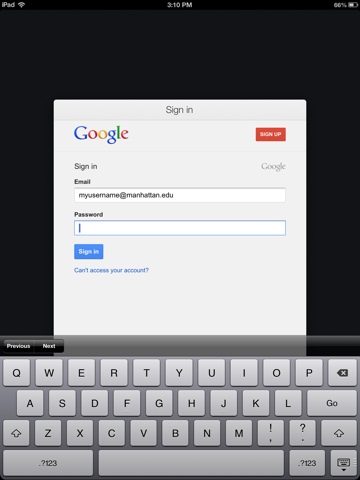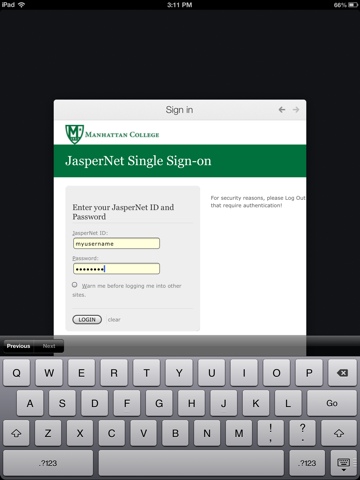JasperNet Wireless - Winter Update 2012
Over the Winter break, ITS embarked on an overhaul of the campus wireless network. JasperNet wireless had been deployed in phases since 2001 to first cover gather spaces and common areas, then academic areas, and most recently residence halls. While this staggered growth had its advantages, the end result was a heterogeneous network with mix-and-match hardware and configurations. Ensuring a consistent and reliable wireless experience was not an easy task - especially in the residence halls......
History
Over the course of the 2010-2011 academic year, brand new high-speed 802.11n wireless access was rolled out to campus residence halls. First East Hill and Horan, then Jasper and Chrysostom. After several attempts at network designs for Overlook, the project was postponed until Winter 2011. The day after the first residence halls were completed, it was clear that MC was hungry for wireless. Half-way through move-in weekend, ITS needed to revisit the initial wireless design for East Hill and Horan to QUADRUPLE the capacity. With smartphones now the norm, we needed to account for at least 2 wireless devices per student - plus anyone with such a device visiting or traveling through the building......
Update
Starting in December 2011, ITS began to convert over 250 previously stand-alone wireless access points into a centrally managed wireless mesh - a configuration that had been developed since the summer. By bringing together all of the previously deployed wireless access points (antennas) to act as one homogeneous system - rather than independently and sometimes against each other - we were able to provide a much more reliable and more consistent wireless experience. To say it another way - "wireless is now faster"......
A Few Additions
In addition to converting all of recently deployed 802.11n access points in residence halls (Horan, East Hill, Jasper, Chrysostom - and now Overlook), older deployments and areas with sub-par coverage were significantly upgraded as well.
- Hayden Hall - FULL 802.11n coverage throughout the building
- Thomas Hall - MORE 802.11 coverage throughout the Cafe 1853 and Dante's Den
- All DLS and Miguel "renovated" classrooms now have dedicated wireless coverage
New Names
By now, you should have noticed the new names given to the JasperNet wireless networks. In addition to a campus-wide guest network, 3 more networks have been added to each campus building with the new configuration. Although more details will be available, the following is what users should now expect to see in terms of wireless networks on campus.
- jaspernet-guest -- a campus-wide guest network for visitors (with web-only access)
- <<building>>-legacy -- an "open" wireless network serving the designated building. Uses access controls currently in place (one-time registration) and will not change. ex. thomas-legacy
- <<building>> -- an "open" wireless network serving the designated building. Currently the same as <<building>>-legacy, however, will be developed to use a simpler access control method in the future. This network will be configured to accept connections from ALL wifi devices. ex. thomas
- <<building>>-secure - a newly developed "secure" connection method that 1) encrypts network traffic between your device and the wireless network, and 2) limits access by requiring your JasperNet username/password to connect. Use of this network will be limited to devices that support WPA and LEAP. Most devices do, especially newer ones, but may need additional (free) software to be configured. Detailed instructions to follow. ex. thomas-secure
What lies ahead.....
In addition to the recent upgrades, ITS is in the process of developing a roadmap to update the remaining early-generation wireless deployments on campus. This process also includes soliciting feedback from students and faculty. Over the course of the Summer, expect to see significant wireless upgrades in O'Malley Library, RLC, and Leo Engineering.
For periodic updates, subscribe to updates from
http://itsblog.manhattan.edu