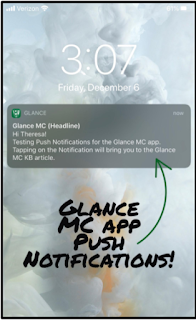The holidays are a time of large online spending. Approximately 60% of people in the U.S.A. prefer to buy their holiday gifts online.
[1] Because so much of spending during the holiday season is done online, malicious people take the opportunity to scam and steal. That is why it is important to maintain a safe and cautious approach while online shopping.
Let's identify the different types of scams that you should keep an eye out for:
Fake online shops
As the retail rush ramps up, fake online stores pop up to prey on our desire for a bargain. Sometimes, these sites will be poorly designed, but the scammers are betting that, in the festive rush, enough people will be too distracted to be able to tell the difference between these sites and legitimate “pop-up” shops. When shopping on sites such as Amazon, be sure to check who the seller is. Not all items on Amazon are sold by Amazon. Some sellers may be third party or individual sellers, so be sure to check their reputation if the item is not sold by Amazon.
Tip: Look for online reviews and think about phoning the contact number. If there isn’t one, this could be a warning sign.
Charity phishing
Scammers know that many people feel charitable at this time of year and so they target your good will. They may send emails from a bogus charity or ones that purport to come from a legitimate charity but contain a link to a scam site.
Tip: If you want to give to good causes during the holidays, go through the charity in question’s own site.
Fake delivery emails
In the run-up to the holidays, many people have dozens of packages arriving and often lose track of what they’ve ordered. Scammers know this and send out emails that purport to come from legitimate courier companies. These ask recipients to click on a link. When they do, they download malware or are taken to a scam site.
Tip: Check the sender’s address to ensure it is a legitimate company and go to the company’s own website to track orders.
Wish list scams
Wish lists are a way for people to post what gifts they want online. However, these are often easy for anyone to view and, for a fraudster, can be a goldmine. Such lists often contain personal information and this makes the list owner vulnerable to identity theft. Cyber-criminals can also use items on the list for targeted phishing scams.
Tip: Ensure the privacy settings on any online lists are set to high.
E-voucher scams
These are often shared on social media or email and claim to offer free vouchers from well-known brands. Potential victims are told that, to claim a voucher, all they need to do is click on a link. This can take them to a fake site where they will be asked for their details.
Tip: Look out for poor grammar and, if in any doubt, check the voucher by emailing the shop.
Social media scams
Scammers use social media to tempt people with irresistibly good deals on goods such as electronics and jewelry. The social networks are also a place where links to phishing sites and malware can be widely shared. Scammers may even be “friends” of real friends of yours who say yes to every connection request.
Tip: The best defense here is not to click on links that look even remotely suspicious.
[1] Christmas Spending Statistics
Partially reposted from Six Scams to Look Out for this Christmas