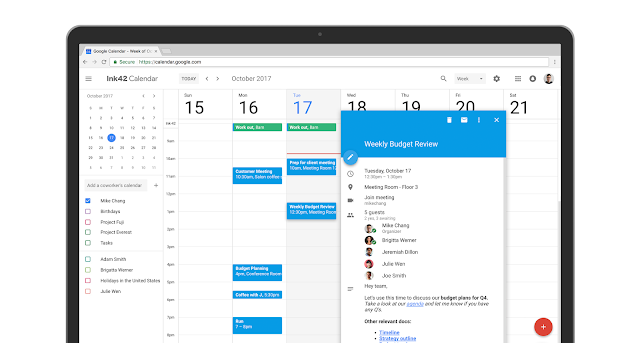Computer Lab Software Request Deadline for Spring 2018 is November 10, 2017
If you would like to request an upgrade of a software already installed in the computer labs or if you would like us to install a new software in the computer labs on campus, please fully read through the information on the link provided and fill out the Software Request form here. (click the big green box that says “Request Service”)
Note that software listed here is already scheduled to be installed, it is not necessary to submit requests for software, unless updating to a new version.
Please note that fully completed forms are required for any change to the labs, even for free software. All software installation media and licenses are also required by the due date.
Requests for the Spring 2018 semester should be submitted by November 10, 2017. Requests submitted after the deadline may not be installed in the labs for the Spring 2018 semester. This is because we need time to develop an installation procedure and test the software in the lab environment before deploying the software. We also require a number of weeks to deploy the lab images across campus, which means our solutions need to be complete and tested several weeks prior to classes beginning.
Please submit your Software Request forms ASAP.