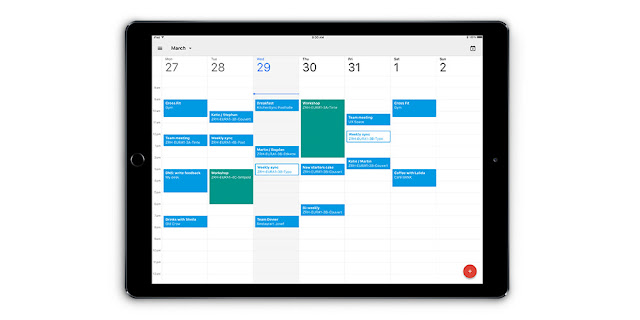UPDATE 3 April 18 3:20pm
Sorry got caught in a meeting and ran late.
MGL 304 Complete
LIB 401: Complete
LIB 206: Completing tomorrow
MGL 110: In Progress
RLC: Final quality control in progress, expected complete shortly.
Update 2 April 18 9:25am
DLS 201: Activation of Bloomberg Software in progress
RLC: 90% across all rooms, finalization in progress.
LIB 410: Finalization from 11-3pm
We expect all outstanding work to be completed today with the exception of some specialized software as noted. Please check here for further updates throughout the day.
Update 3 is expected no later than 2:30pm.
-----
Update 1 - April 17, 11:04pm Next Update April 18 before 10am.
Library:
506: Complete
410: Finishing Tonight
206: 1/6th Complete, finishing tomorrow
MGL:
305: 80% Complete
110: Has not been started, target is complete tomorrow.
DLS:
314: Complete
309: Complete
210: Fix applied, Bloomberg software being reactivated tomorrow.
RLC:
102,104,107: Fix applied, finalization in progress.
103: 50% Complete
105: 50% Complete, rest in progress.
Further updates tomorrow AM will be made on special software packages that we are in the process of reactivating/installing including:
BookWright in DLS 314 and Lib 410
LPile RLC Labs
GMS Aquaveo RLC 104
Virtual Box RLC Labs
AutoCad RLC 103
---
Late last week the automatic Windows 10 updates to the Microsoft Windows deployments in our computer labs was found to cause several major issues, including preventing successful login to the computer labs.
Our desktop support engineer has been working through the holiday weekend and a working solution was identified and is currently being deployed.
We expect login functionality and usability to be restored to nearly all computer labs by this evening. Some third party software packages may remain impacted. We will update this blog entry this AM with more information on what we expect to be functioning and not functioning for Tuesday AM classes, though we are working around the clock to implement a solution as fast as possible.