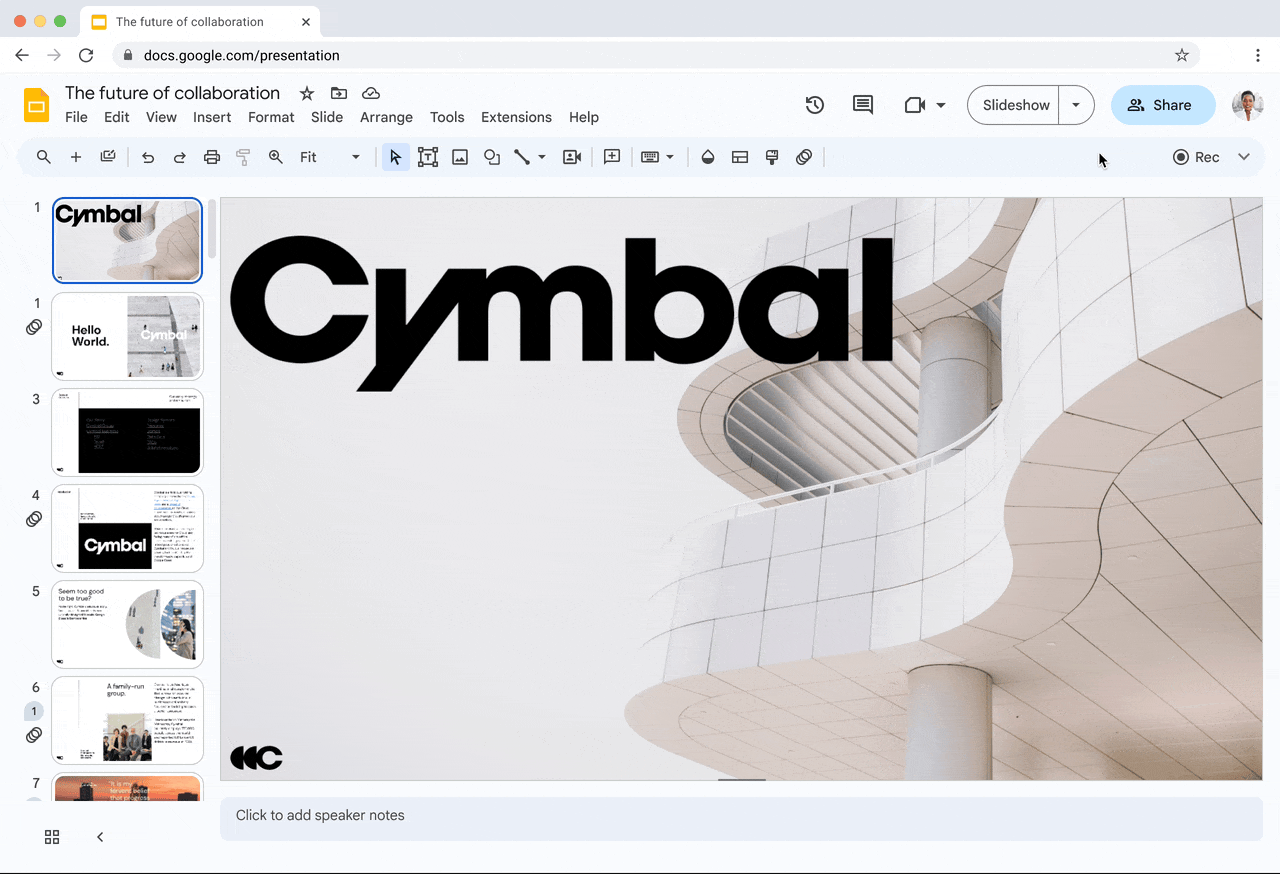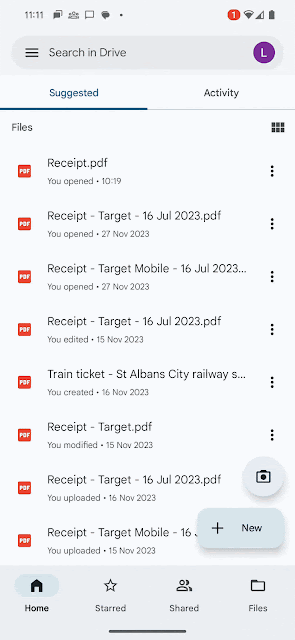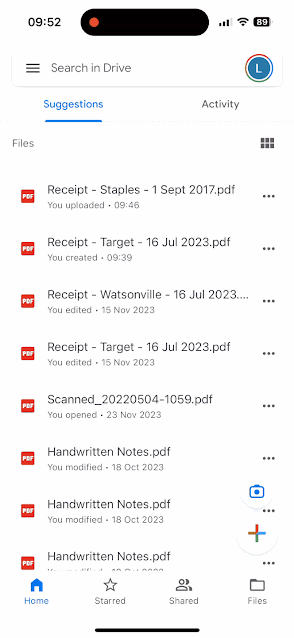We would like to welcome everyone back to campus and trust everyone had a relaxing and restorative summer break.
ITS Summer Updates
Classroom Technology Training
ITS would like to encourage you to reach out for a training session with a member of the Technology Training team to review the technology in your classroom if you are not comfortable with it. Email its@manhattan.edu and let us know what room you would like to receive the training in.
Prioritized Support
ITS Client Services will be providing priority support to classroom issues and network support requests from Monday, August 28 - Friday, September 8, 2023. Response times for all other requests will be slower than normal. We apologize for any inconvenience.
ITS Service Report link takes you to a series of links to reports generated by our ticketing and project management system. It includes data with regard to our service delivery statistics but also contains information with regard to rooms that are currently facing technology issues.
Not sure if a classroom issue has been resolved? Click here for an up to date Room Issues Report: Complete with details on current status of each room that has an issue.
ITS STARS Update:
A Student Technology And Resource Specialist (STARS) is a Manhattan College student who exemplifies Lasallian values by utilizing their unique skill set to assist members of the Manhattan College community. A STAR has a combination of excellent interpersonal communication skills and technology knowledge. STARS show compassion when working with members of the community who are having technical difficulties. Any students interested in working for ITS can apply at the Campus Job Listing site.
Reminders
Have a question? Check out our Knowledge Base first.
The best way to get in touch with a Client Services representative is an email to its@manhattan.edu
or a phone call to x7973 (718-862-7973)
Note that email and voicemail for this line go to our ticketing system so we encourage you to leave a message
Please follow these instructions to update your personal email address:
How to Update Your Personal Email.
Remember that IT Services will never ask you for your password.
We encourage you all to please reset your computer password and provide the temporary password to ITS prior to dropping it off at Client Services. If you do not do this prior, please allocate an extra 5 minutes to work with a Client Services representative so that we can assist you in changing your password when working with us. Upon completion of work on your computer, please allocate another 5 minutes so that a Client Services representative can assist you in changing your password back to its original state. This is necessary in order to safeguard your password. Remember that you should never give your password out to anyone under any circumstances. Note that the same procedure holds true when you are requesting assistance with one of your Manhattan College accounts. For more details about best practices for keeping your information secure at Manhattan College click this Cyber Safety link found on the ITS website.
Client Services can NOT lend out equipment to students. If a student needs equipment for a project, they must have a Manhattan College employee sign out equipment on their behalf. Note that the Manhattan College employee is responsible for that equipment.
Client Services can provide short-term loaner equipment such as laptops and projectors by reservation. Note that if equipment is needed long term, it should be purchased via your department.
In lieu of loaning certain cables and remotes, Client Services has installed commonly used AV cables and adapters as well as projector remotes in all yet-to-be-renovated classrooms. Faculty requiring other specialty cables or adapters should contact Client Services for assistance purchasing this equipment as they are not stocked or provided by Client Services.
The Client Services office does not work on personal computers. We will train employees and students and instruct them on how to fix their computers, but personal computers cannot be dropped off for service. No personal items should ever be left in any of the Client Services offices.
Please remember to plan event setups in advance. We work with limited resources so we cannot always complete last minute requests.
Client Services currently has 2 convenient locations: Jasper Hall, Ground Floor, North Side & RLC 103C. Please stop by the location closest to you. We encourage you to call first to be sure that someone is available as we are constantly assisting the Manhattan College community.
Client Services Hours of Operations can be found here.
Computer Lab Hours can be found here.
Campus-owned computers are purchased with hardware support provided by the manufacturer. ITS will diagnose and determine whether manufacturer hardware support is needed. For the fastest service, clients are also able to contact the manufacturer directly to access hardware support and replacement.
Your feedback helps us improve our service and should be sent to: Tell ITS
Follow us on Twitter @MC_ITS and Instagram mc_ITS.
Check out our Manhattan College ITS Blog. Subscribe to ITS Blog.
Thanks and wishing everyone a productive semester on behalf of the ITS team!