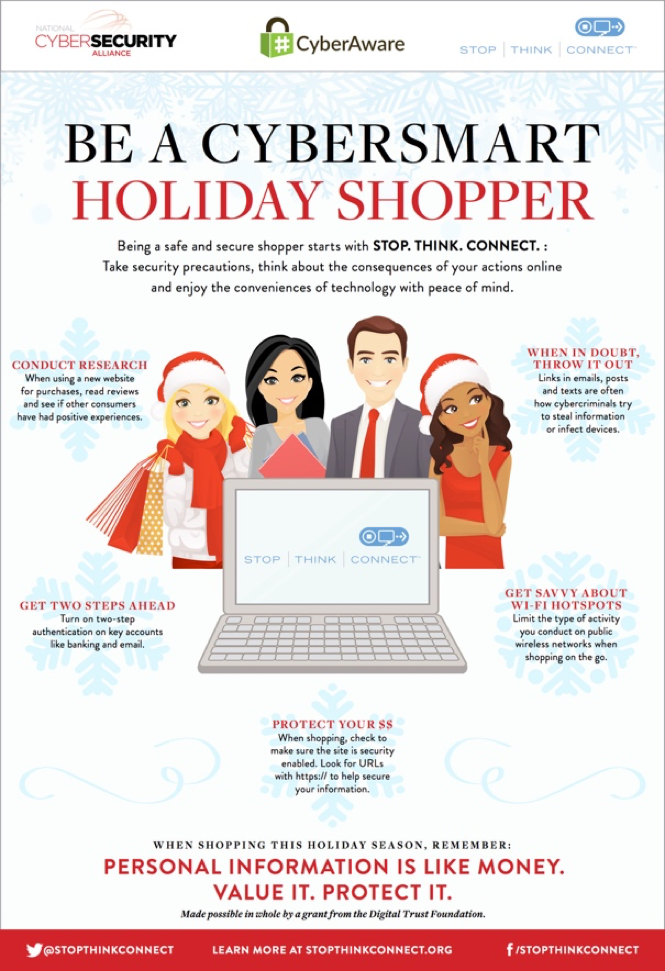Tips for Shopping Safely Online
The holiday season is the perfect time for cybercriminals to take advantage of unsuspecting online shoppers. When you go to the grocery store or local shop, it's habit to grab your reusable bags, lock the car, and make sure you've safely put away your credit card or cash before heading home with the day's purchases. Similar precautions need to be taken when you're shopping online from the comfort of your own home. If you make these simple precautions regular online shopping habits, you'll be protecting your purchases and personal information.
The National Cyber Security Alliance recommends following these basic steps so you'll be ready to cybershop safely and securely.
- Lock down your login. One of the most critical things you can do in preparation for the online shopping season is to fortify your online accounts by enabling the strongest authentication tools available, such as biometrics, security keys or a unique one-time code through an app on your mobile device, lastpass.com is a recommended site. Your usernames and passwords are not enough to protect key accounts like e-mail, banking, and social media.
- Keep clean machines. Before searching for that perfect gift, be sure that all web-connected devices—including PCs, mobile phones, smartphones, and tablets—are free from malware and infections by running only the most current versions of software and apps. Please review this Manhattan College Knowledge Base Article: Basic Malware Removal.
- Shop reliable websites online. Use the sites of retailers you trust. If it sounds too good to be true, it probably is!
- Conduct research. When using a new website for your holiday purchases, read reviews and see if other customers have had a positive or negative experience with the site.
- Personal information is like money: value it and protect it. When making a purchase online, be alert to the kinds of information being collected to complete the transaction. Make sure you think it is necessary for the vendor to request that information. Remember that you only need to fill out required fields at checkout.
- Get savvy about Wi-Fi hotspots. If you are out and about, limit the type of business you conduct over open public Wi-Fi connections, including logging in to key accounts, such as e-mail and banking. Adjust the security settings on your device to limit who can access your phone.
- Check the address bar. Look for the green lock icon and https:// in the URL before using your credit card online.
- Manhattan College has the following information available for additional support on personally owned devices: Resources for Personal Devices